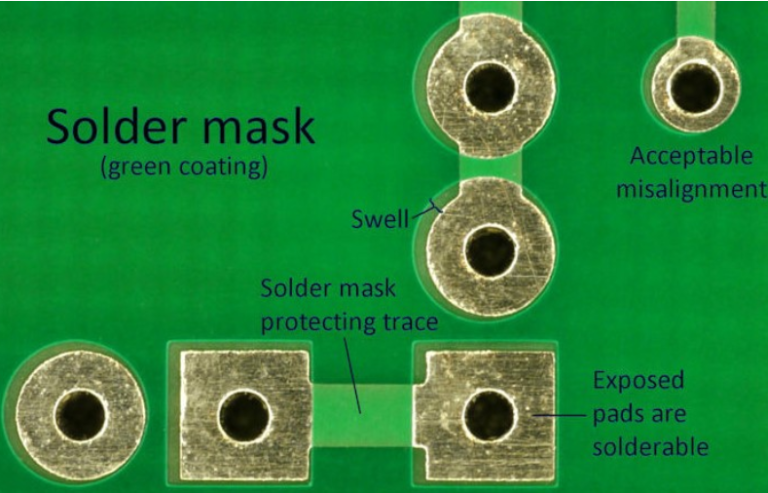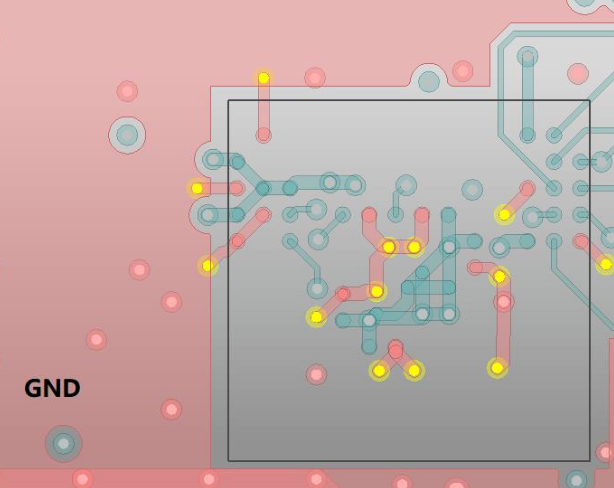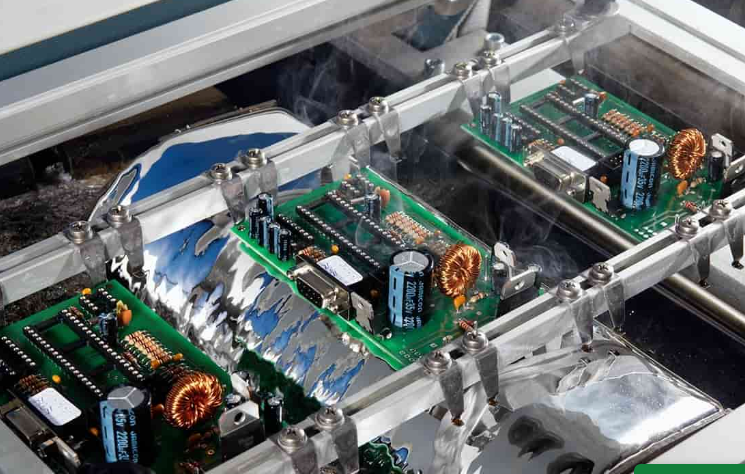Pcb stabilizers
Choosing The Right PCB Stabilizers For Your Mechanical Keyboard
When selecting the appropriate PCB stabilizers for your mechanical keyboard, it is essential to consider several factors to ensure optimal performance and user satisfaction. PCB stabilizers, or printed circuit board stabilizers, play a crucial role in maintaining the stability and consistency of larger keys such as the spacebar, shift, enter, and backspace. These stabilizers prevent the keys from wobbling or tilting, thereby enhancing the overall typing experience. To make an informed decision, one must understand the different types of stabilizers available, their compatibility with various keyboard layouts, and the materials used in their construction.
Firstly, it is important to recognize the two primary types of PCB stabilizers: plate-mounted and PCB-mounted.
Plate-mounted stabilizers are attached directly to the metal plate of the keyboard, while PCB-mounted stabilizers are affixed to the printed circuit board itself. Each type has its own set of advantages and disadvantages. Plate-mounted stabilizers are generally easier to install and replace, making them a popular choice for beginners. However, they may not provide the same level of stability as PCB-mounted stabilizers, which are known for their superior performance and durability. Consequently, experienced users often prefer PCB-mounted stabilizers for their mechanical keyboards.
In addition to the type of stabilizer, compatibility with the keyboard layout is another critical consideration.
Mechanical keyboards come in various layouts, including full-size, tenkeyless (TKL), and compact designs. It is imperative to ensure that the chosen stabilizers are compatible with the specific layout of your keyboard. For instance, a full-size keyboard requires stabilizers for the larger keys, whereas a compact keyboard may only need stabilizers for a few select keys. Verifying compatibility beforehand can prevent potential issues during installation and ensure a seamless typing experience.
The materials used in the construction of PCB stabilizers also significantly impact their performance and longevity.
Stabilizers are typically made from plastic, metal, or a combination of both. High-quality plastic stabilizers, such as those made from polycarbonate or POM (polyoxymethylene), offer a good balance of durability and smoothness. Metal stabilizers, often constructed from stainless steel or aluminum, provide enhanced stability and resistance to wear and tear. However, they may produce more noise compared to their plastic counterparts. Some manufacturers also offer hybrid stabilizers that combine the benefits of both materials, providing a smooth and stable typing experience with reduced noise levels.
Furthermore, the lubrication of stabilizers is a crucial aspect that should not be overlooked.
Properly lubricated stabilizers can significantly reduce friction and noise, resulting in a smoother and quieter typing experience. Many enthusiasts recommend using a high-quality lubricant, such as dielectric grease or a specialized stabilizer lubricant, to achieve optimal results. It is important to apply the lubricant sparingly and evenly to avoid any potential issues with key responsiveness.
In conclusion, choosing the right PCB stabilizers for your mechanical keyboard involves careful consideration of several factors, including the type of stabilizer, compatibility with the keyboard layout, materials used in construction, and proper lubrication. By taking these factors into account, you can ensure that your keyboard provides a stable, smooth, and enjoyable typing experience. Whether you are a beginner or an experienced user, investing time and effort into selecting the appropriate stabilizers can greatly enhance the performance and longevity of your mechanical keyboard.
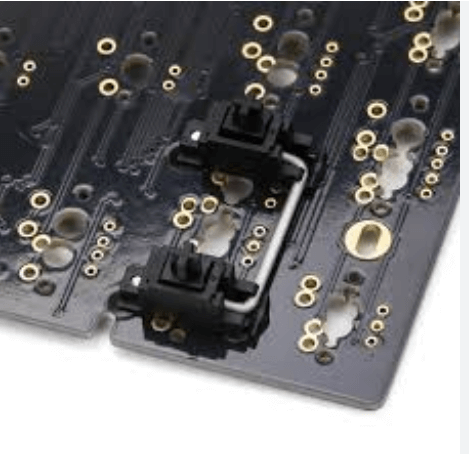
How To Install PCB Stabilizers: A Step-By-Step Guide
Printed Circuit Board (PCB) stabilizers are essential components in mechanical keyboards, ensuring that larger keys such as the spacebar, shift, and enter keys remain stable and provide a consistent typing experience. Proper installation of PCB stabilizers is crucial for the optimal performance of your keyboard. This guide will walk you through the step-by-step process of installing PCB stabilizers, ensuring that you achieve a smooth and reliable setup.
To begin with, it is important to gather all necessary tools and materials.
You will need the PCB stabilizers themselves, a compatible PCB, keycaps, switches, a screwdriver, and a pair of tweezers. Additionally, having a clean and well-lit workspace will facilitate the installation process. Once you have everything ready, you can proceed to the first step.
Start by identifying the stabilizer mounting points on your PCB.
These are typically located at the positions of the larger keys. Carefully examine the PCB to locate the holes where the stabilizers will be inserted. It is essential to ensure that the PCB is oriented correctly, as improper alignment can lead to installation issues later on.
Next, take the stabilizer housing and insert the stabilizer wire into it.
The wire should be positioned so that it can move freely within the housing. This step is crucial for the proper functioning of the stabilizers, as it allows the larger keys to return to their original position after being pressed. Once the wire is securely in place, you can proceed to attach the stabilizer housing to the PCB.
Align the stabilizer housing with the mounting points on the PCB and gently press it into place.
It is important to ensure that the housing is seated correctly and that the wire is properly aligned with the corresponding holes on the PCB. Using a pair of tweezers can help with this process, as it allows for precise positioning of the stabilizer components.
After securing the stabilizer housing, you can move on to installing the stabilizer inserts.
These small plastic pieces are designed to fit into the stabilizer housing and provide additional support for the stabilizer wire. Carefully insert the stabilizer inserts into the housing, ensuring that they are properly aligned and seated. This step is crucial for the overall stability and performance of the stabilizers.
Once the stabilizer inserts are in place, you can proceed to install the keycaps and switches.
Begin by attaching the keycaps to the stabilizers, ensuring that they are securely fastened. Next, insert the switches into the corresponding positions on the PCB, making sure that they are properly aligned and seated. This step is essential for the proper functioning of the keyboard, as it ensures that the keys are responsive and provide a consistent typing experience.
Finally, test the stabilizers to ensure that they are functioning correctly.
Press each of the larger keys to check for any wobbling or instability. If any issues are detected, carefully re-examine the installation and make any necessary adjustments. It is important to address any problems at this stage to ensure the long-term performance and reliability of your keyboard.
In conclusion, installing PCB stabilizers is a meticulous process that requires attention to detail and precision. By following this step-by-step guide, you can ensure that your stabilizers are installed correctly, providing a stable and consistent typing experience. Proper installation of PCB stabilizers not only enhances the performance of your keyboard but also contributes to its overall durability and longevity.
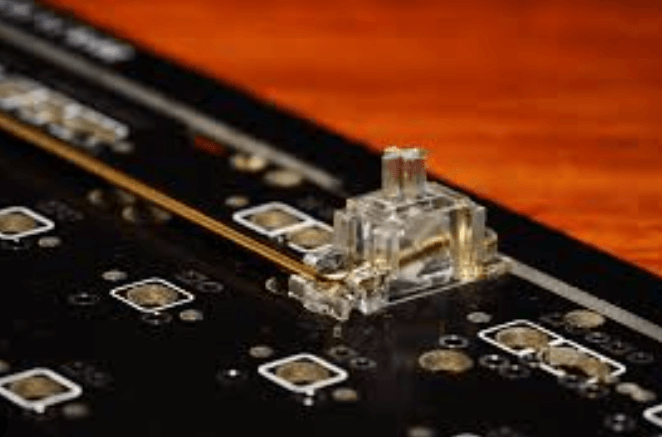
Comparing Different Types Of PCB Stabilizers: Plate-Mounted Vs. PCB-Mounted
Printed Circuit Board (PCB) stabilizers play a crucial role in the performance and feel of mechanical keyboards. They are essential components that ensure larger keys, such as the spacebar, shift, and enter keys, remain stable and do not wobble during use. There are two primary types of PCB stabilizers: plate-mounted and PCB-mounted. Understanding the differences between these two types can help users make informed decisions when building or customizing their mechanical keyboards.
Plate-mounted stabilizers are attached directly to the metal or plastic plate that sits above the PCB.
This type of stabilizer is commonly found in pre-built keyboards and is favored for its ease of installation. One of the main advantages of plate-mounted stabilizers is their simplicity. They are relatively straightforward to install and remove, making them an attractive option for beginners or those who frequently modify their keyboards. Additionally, plate-mounted stabilizers tend to be more universally compatible with various keyboard layouts, as they do not rely on specific PCB designs.
However, plate-mounted stabilizers are not without their drawbacks.
One significant disadvantage is that they can sometimes produce a less stable typing experience compared to their PCB-mounted counterparts. This is because the stabilizers are only secured to the plate, which can lead to slight movement or wobbling over time. Furthermore, plate-mounted stabilizers can be noisier, as the metal or plastic plate can amplify the sound of key presses.
On the other hand, PCB-mounted stabilizers are directly attached to the PCB itself.
This type of stabilizer is often found in custom or high-end mechanical keyboards. One of the primary benefits of PCB-mounted stabilizers is their enhanced stability. Since they are secured directly to the PCB, they provide a more solid and consistent typing experience. This increased stability can be particularly beneficial for users who type quickly or heavily, as it reduces the likelihood of key wobble.
Moreover, PCB-mounted stabilizers tend to produce a quieter typing experience.
The direct attachment to the PCB helps to dampen the sound of key presses, resulting in a more subdued and pleasant auditory experience. This can be especially advantageous in environments where noise levels need to be minimized, such as offices or shared workspaces.
Despite these advantages, PCB-mounted stabilizers also have their limitations.
One notable drawback is that they can be more challenging to install and remove. This is because they require precise alignment with the PCB, which can be difficult for those who are new to keyboard customization. Additionally, PCB-mounted stabilizers are often less compatible with different keyboard layouts, as they rely on specific PCB designs. This can limit the options available to users who wish to experiment with various keyboard configurations.
In conclusion, both plate-mounted and PCB-mounted stabilizers have their unique advantages and disadvantages. Plate-mounted stabilizers offer ease of installation and broad compatibility, making them suitable for beginners and those who frequently modify their keyboards. However, they may provide a less stable and noisier typing experience. Conversely, PCB-mounted stabilizers offer enhanced stability and a quieter typing experience, making them ideal for users who prioritize performance and noise reduction. Nevertheless, they can be more challenging to install and may have limited compatibility with different keyboard layouts. Ultimately, the choice between plate-mounted and PCB-mounted stabilizers will depend on individual preferences and specific use cases.

Troubleshooting Common Issues With PCB Stabilizers
Printed Circuit Board (PCB) stabilizers are essential components in mechanical keyboards, ensuring that larger keys such as the spacebar, shift, and enter keys remain stable and function smoothly. However, like any mechanical component, PCB stabilizers can encounter issues that may affect the overall performance and user experience of the keyboard. Troubleshooting these common issues is crucial for maintaining optimal functionality.
One prevalent issue with PCB stabilizers is the presence of rattling or noise during key presses.
this can be particularly distracting and may detract from the typing experience. To address this, it is advisable to first check the installation of the stabilizers. Ensuring that the stabilizers are securely clipped into the PCB and that all components are properly aligned can often resolve the issue. Additionally, applying a small amount of lubricant to the stabilizer wires and housings can significantly reduce noise. It is important to use a lubricant that is specifically designed for mechanical keyboards to avoid any potential damage to the components.
Another common problem is the uneven or sticky movement of keys, which can be caused by misaligned stabilizers or debris within the stabilizer mechanism.
To troubleshoot this, carefully remove the keycap and inspect the stabilizer for any visible obstructions. Cleaning the stabilizer with compressed air or a soft brush can help remove any dust or debris that may be causing the issue. If the problem persists, it may be necessary to reassemble the stabilizer, ensuring that all parts are correctly positioned and that the stabilizer wire is properly seated in the housing.
In some cases, users may experience a lack of responsiveness or a mushy feel when pressing keys supported by PCB stabilizers.
This can often be attributed to worn-out or damaged stabilizer components. Over time, the plastic parts of the stabilizer can degrade, leading to a less satisfying typing experience. Replacing the stabilizers with new ones can restore the original feel and functionality of the keyboard. When selecting replacement stabilizers, it is important to choose high-quality components that are compatible with the specific keyboard model to ensure a proper fit and performance.
Furthermore, it is not uncommon for stabilizers to become dislodged or loose over time, especially with frequent use.
This can result in keys that feel wobbly or unsteady. To fix this issue, it is necessary to reseat the stabilizers, making sure they are firmly clipped into the PCB. In some cases, adding a small amount of adhesive, such as a non-permanent glue, can help secure the stabilizers in place without causing permanent damage.
Lastly, it is worth noting that the overall design and quality of the keyboard can influence the performance of PCB stabilizers.
Keyboards with poorly designed stabilizer mounts or low-quality materials are more likely to encounter issues. Investing in a well-constructed keyboard with high-quality stabilizers can minimize the likelihood of problems and enhance the overall typing experience.
In conclusion, troubleshooting common issues with PCB stabilizers involves a combination of proper installation, regular maintenance, and timely replacement of worn-out components. By addressing problems such as rattling, uneven key movement, lack of responsiveness, and loose stabilizers, users can ensure that their mechanical keyboards remain in optimal condition. Through careful attention to detail and the use of appropriate tools and materials, it is possible to maintain the performance and longevity of PCB stabilizers, thereby enhancing the overall functionality and enjoyment of the keyboard.