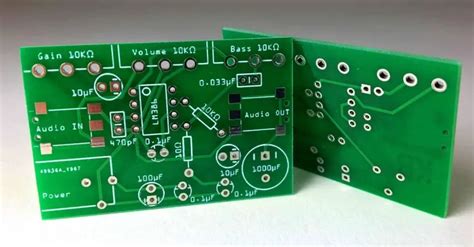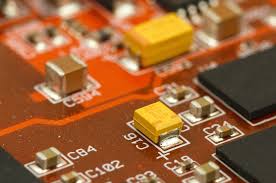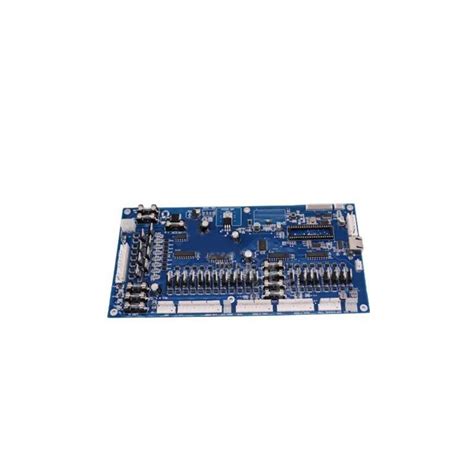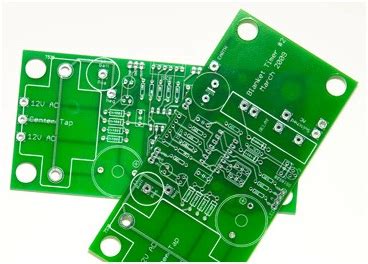Iphone 7 pcb file
Understanding The Design: A Deep Dive Into The iPhone 7 PCB File
The iPhone 7, a flagship device released by Apple in 2016, represents a significant milestone in smartphone technology, not only for its features but also for its intricate internal design. At the heart of this design lies the Printed Circuit Board (PCB), a critical component that orchestrates the device’s functionality. Understanding the iPhone 7 PCB file offers valuable insights into the sophisticated engineering that powers this iconic device.
The PCB serves as the backbone of the iPhone 7, housing and interconnecting various electronic components that enable the device to perform its myriad functions.
It is a multi-layered board, meticulously designed to accommodate the complex circuitry required for the phone’s operation. The design of the PCB is a testament to Apple’s commitment to innovation, as it integrates numerous components into a compact space without compromising performance or reliability.
One of the most striking features of the iPhone 7 PCB is its miniaturization.
The board is designed to fit within the slim profile of the phone, necessitating a high degree of precision in component placement and routing. This miniaturization is achieved through advanced manufacturing techniques, such as surface-mount technology, which allows components to be mounted directly onto the surface of the PCB. This approach not only saves space but also enhances the electrical performance of the board by reducing the length of the connections between components.
Moreover, the iPhone 7 PCB file reveals the use of high-density interconnect (HDI) technology, which further optimizes the board’s layout.
HDI technology involves the use of microvias, blind vias, and buried vias, which are tiny holes that allow for connections between different layers of the PCB. This technology enables a higher density of components and interconnections, facilitating the integration of more features into the device without increasing its size.
In addition to its compact design, the iPhone 7 PCB is engineered for durability and reliability.
The board is constructed from high-quality materials that can withstand the rigors of daily use, including exposure to heat and mechanical stress. The use of advanced materials and manufacturing processes ensures that the PCB maintains its integrity over time, contributing to the overall longevity of the device.
Furthermore, the PCB design incorporates various power management features that enhance the efficiency of the iPhone 7.
These features include power distribution networks and voltage regulators that ensure stable power delivery to the components, optimizing the device’s performance and battery life. The careful design of these power management systems is crucial for maintaining the balance between performance and energy consumption, a key consideration in modern smartphone design.
In conclusion, the iPhone 7 PCB file offers a fascinating glimpse into the intricate design and engineering that underpin this remarkable device. Through the use of advanced technologies and materials, Apple has created a PCB that not only supports the phone’s functionality but also contributes to its sleek design and reliable performance. Understanding the design of the iPhone 7 PCB provides a deeper appreciation for the complexity and innovation involved in modern smartphone engineering, highlighting the meticulous attention to detail that defines Apple’s approach to product development.
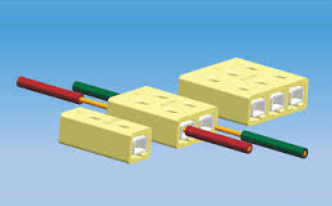
Reverse Engineering: Analyzing The iPhone 7 PCB File For Hardware Insights
Reverse engineering is a fascinating field that allows engineers and tech enthusiasts to delve into the intricacies of existing technology, uncovering the design and functionality of complex devices. One such device that has captured the interest of many is the iPhone 7, a product of Apple’s innovative engineering. At the heart of this device lies the printed circuit board (PCB), a critical component that orchestrates the myriad functions of the smartphone. Analyzing the iPhone 7 PCB file provides valuable insights into the hardware design and the sophisticated technology that powers this iconic device.
To begin with, the PCB serves as the backbone of the iPhone 7, housing various electronic components and facilitating their communication.
By examining the PCB file, one can identify the layout and interconnections of these components, which include the central processing unit (CPU), memory chips, power management units, and various sensors. The meticulous arrangement of these elements is a testament to Apple’s commitment to optimizing performance while maintaining a compact form factor. Furthermore, the PCB file reveals the use of advanced materials and manufacturing techniques that contribute to the device’s durability and efficiency.
Transitioning to the specific components, the CPU, often referred to as the brain of the iPhone 7, is a focal point of interest.
The PCB file provides insights into how the CPU is integrated with other components, such as the graphics processing unit (GPU) and the memory modules. This integration is crucial for ensuring seamless multitasking and high-speed data processing, which are hallmarks of the iPhone’s performance. Additionally, the PCB file highlights the sophisticated power management system employed by Apple, which is designed to optimize battery life without compromising on performance. This system intelligently allocates power to different components based on their usage, thereby enhancing the overall efficiency of the device.
Moreover, the PCB file sheds light on the connectivity features of the iPhone 7, including the Wi-Fi, Bluetooth, and cellular network modules.
These components are strategically placed to minimize interference and maximize signal strength, ensuring reliable communication. The file also reveals the intricate antenna design, which is crucial for maintaining strong network connections. This aspect of the PCB design underscores Apple’s emphasis on providing a seamless user experience, even in areas with weak signal reception.
In addition to connectivity, the PCB file offers insights into the audio and visual capabilities of the iPhone 7.
The placement of audio chips and the integration of the camera modules are carefully orchestrated to deliver high-quality sound and images. The file also highlights the use of advanced noise-cancellation technology, which enhances call quality and audio playback. This attention to detail in the PCB design reflects Apple’s dedication to delivering a superior multimedia experience.
In conclusion, analyzing the iPhone 7 PCB file provides a window into the sophisticated engineering and design principles that underpin this remarkable device. From the integration of key components to the optimization of power management and connectivity, the PCB file reveals the meticulous planning and innovation that define Apple’s approach to smartphone design. For those interested in reverse engineering, the iPhone 7 PCB file serves as an invaluable resource for understanding the complexities of modern technology and the art of creating devices that seamlessly blend functionality with elegance.

Troubleshooting Tips: Common Issues Found In iPhone 7 PCB Files
When dealing with iPhone 7 PCB files, it is crucial to understand the common issues that can arise and how to troubleshoot them effectively. Printed Circuit Board (PCB) files are essential for the design and functionality of electronic devices, and the iPhone 7 is no exception. These files contain intricate details about the circuitry and components that make up the device, and any errors within them can lead to significant problems. Therefore, identifying and resolving these issues is paramount for ensuring the device operates smoothly.
One of the most prevalent issues encountered in iPhone 7 PCB files is incorrect component placement.
This can occur due to errors in the design phase or during the manufacturing process. Incorrect placement can lead to short circuits, open circuits, or even complete device failure. To troubleshoot this, it is advisable to cross-reference the PCB file with the original design schematics. By doing so, one can verify that each component is correctly positioned and connected. Additionally, using PCB design software with built-in error-checking features can help identify and rectify these issues before they escalate.
Another common problem is the presence of broken or incomplete traces within the PCB file.
Traces are the conductive pathways that connect different components on the board. If these are broken or incomplete, it can disrupt the flow of electricity, leading to malfunctioning circuits. To address this, a thorough inspection of the PCB file is necessary. Utilizing tools such as a continuity tester can help identify breaks in the traces. Once identified, these breaks can be repaired by either re-routing the trace or using conductive ink to bridge the gap.
Furthermore, issues with the power distribution network (PDN) within the PCB file can also cause significant problems.
The PDN is responsible for delivering power to all components on the board. If there are issues such as voltage drops or excessive noise, it can lead to unstable device performance. To troubleshoot this, it is essential to analyze the PDN layout within the PCB file. Ensuring that power and ground planes are adequately designed and that decoupling capacitors are correctly placed can mitigate these issues. Additionally, using simulation tools to model the PDN can provide insights into potential problems and allow for preemptive corrections.
Moreover, thermal management is another critical aspect that can be problematic in iPhone 7 PCB files.
Poor thermal design can lead to overheating, which can damage components and reduce the device’s lifespan. To address thermal issues, it is important to ensure that heat-generating components are adequately spaced and that thermal vias and heat sinks are incorporated into the design. Conducting thermal simulations can also help identify hotspots and allow for design modifications to improve heat dissipation.
In conclusion, troubleshooting iPhone 7 PCB files requires a comprehensive understanding of the common issues that can arise and the methods to resolve them.
By focusing on component placement, trace integrity, power distribution, and thermal management, one can effectively address these challenges. Employing advanced design software and simulation tools can further enhance the troubleshooting process, ensuring that the iPhone 7 operates efficiently and reliably. Through diligent analysis and proactive measures, potential problems can be mitigated, leading to a robust and functional device.
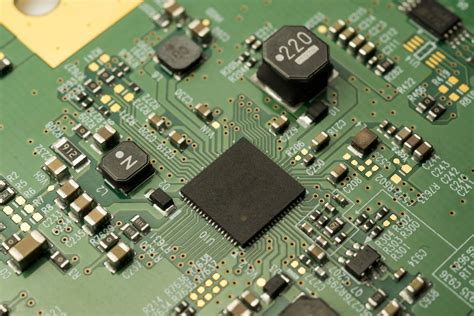
Modding And Customization: Exploring Possibilities With iPhone 7 PCB Files
The world of smartphone customization has always intrigued tech enthusiasts, and the iPhone 7 is no exception. At the heart of this device lies the printed circuit board (PCB), a critical component that serves as the backbone for all electronic operations. For those interested in modding and customization, accessing the iPhone 7 PCB file opens up a realm of possibilities, allowing for a deeper understanding of the device’s architecture and potential modifications.
To begin with, the PCB file of the iPhone 7 provides a detailed blueprint of the phone’s internal circuitry.
This file includes information about the layout of various components, such as the processor, memory chips, and other integral parts. By examining these files, modders can gain insights into how the device functions and identify areas where modifications can be made. This knowledge is particularly valuable for those looking to enhance the phone’s performance or add new features.
Moreover, having access to the PCB file allows for hardware modifications that can extend the device’s capabilities.
For instance, some enthusiasts might explore the possibility of upgrading the phone’s memory or integrating additional sensors. While such modifications require a high level of technical expertise and precision, the PCB file serves as a crucial guide, ensuring that changes are made accurately and safely. Furthermore, these modifications can breathe new life into an older device, making it more relevant in today’s fast-paced technological landscape.
In addition to hardware modifications, the PCB file can also aid in troubleshooting and repairs.
When a device malfunctions, identifying the root cause can be challenging without a clear understanding of its internal structure. The PCB file provides a map of the circuitry, enabling technicians to pinpoint issues more effectively. This can lead to more efficient repairs, reducing downtime and potentially saving costs associated with professional repair services.
However, it is important to note that accessing and utilizing iPhone 7 PCB files comes with certain challenges and risks.
Firstly, obtaining these files legally can be difficult, as they are proprietary information owned by Apple. Unauthorized access or distribution of these files may lead to legal repercussions. Therefore, it is crucial for individuals to ensure that they are operating within the bounds of the law when engaging in such activities.
Additionally, modifying the hardware of an iPhone 7 based on PCB files requires a high degree of technical skill.
Mistakes during the modification process can lead to irreversible damage to the device, rendering it unusable. As such, only those with a strong background in electronics and experience in handling delicate components should attempt such modifications.
In conclusion, the iPhone 7 PCB file offers a wealth of opportunities for those interested in modding and customization. By providing a detailed view of the device’s internal workings, it enables enthusiasts to explore hardware modifications, enhance performance, and facilitate repairs. Nevertheless, it is essential to approach these activities with caution, ensuring that all actions are legal and that modifications are carried out with precision and expertise. As technology continues to evolve, the ability to customize and personalize devices like the iPhone 7 remains a fascinating pursuit for tech aficionados worldwide.