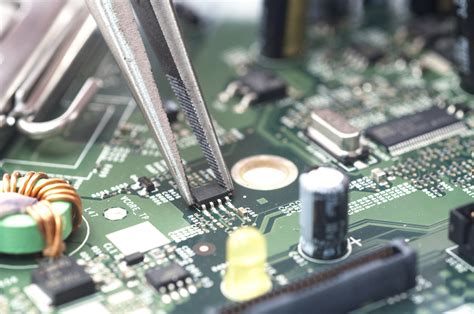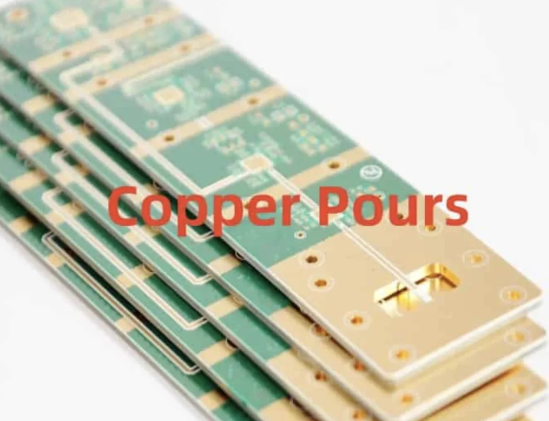Basic concepts of PCB design and high-frequency circuit layout tips
Digital devices are developing in the direction of high speed, low power consumption, small size and high anti-interference. This development trend has put forward many new requirements for the design of printed circuit boards. Based on years of experience in hardware design, the author summarizes some high-frequency wiring techniques for your reference.
(1) High-frequency circuits are often highly integrated and have high wiring density.
The use of multi-layer boards is both necessary for wiring and an effective means to reduce interference.
(2) The fewer bends in the leads between the pins of high-speed circuit devices, the better.
It is best to use full straight lines for the leads of high-frequency circuit wiring. If a turn is required, a 45° bend line or arc turn can be used. Meeting this requirement can reduce the external emission of high-frequency signals and mutual coupling.
(3) The shorter the leads between the pins of high-frequency circuit devices, the better.
(4) The fewer the alternations between the layers of the leads between the pins of high-frequency circuit devices, the better.
The so-called “the fewer inter-layer alternations of leads, the better” means that the fewer vias (vias) used in the component connection process, the better. According to measurements, one via can bring about 0.5 pF of distributed capacitance. Reducing the number of vias can significantly increase the speed.
(5) When routing high-frequency circuits, attention should be paid to the “cross interference” introduced by the close parallel routing of signal lines.
If parallel distribution cannot be avoided, a large area of ”ground” can be arranged on the reverse side of the parallel signal lines to greatly reduce interference. Parallel routing within the same layer is almost inevitable, but the routing directions of two adjacent layers must be perpendicular to each other.
(6) Measures to surround particularly important signal lines or local units with ground wires are implemented, that is, the outer contour of the selected object is drawn. This function can automatically perform the so-called “ground encapsulation” treatment on the selected important signal lines. Of course, using this function for local ground encapsulation of units such as clocks will also be very beneficial for high-speed systems.
(7) All types of signal routing cannot form loops, and ground wires cannot form current loops.
(8) A high-frequency decoupling capacitor should be set near each integrated circuit block.
(9) When analog ground, digital ground, etc. are connected to the common ground, a high-frequency choke should be used.
In actual assembly of high-frequency chokes, a high-frequency ferrite bead with a wire through the center hole is often used. It is generally not expressed in the circuit schematic, and the resulting network table (netlist) does not include such components, so its existence will be ignored during wiring. In view of this reality, it can be treated as an inductor in the schematic, and a component package can be defined for it in the PCB component library. Before wiring, it can be manually moved to a suitable position close to the common ground point.
(10) Analog circuits and digital circuits should be arranged separately. After independent wiring, the power supply and ground should be connected at a single point to avoid mutual interference.
(11) Before the DSP, off-chip program memory and data memory are connected to the power supply, a filter capacitor should be added and placed as close to the chip power pin as possible to filter out power supply noise. In addition, shielding is recommended around key parts such as the DSP and off-chip program memory and data memory to reduce external interference.
(12) The off-chip program memory and data memory should be placed as close to the DSP chip as possible, and the layout should be reasonable so that the length of the data line and the address line are basically the same. In particular, when there are multiple memories in the system, the distance from the clock line to the clock input of each memory should be equal, or a separate programmable clock driver chip can be added. For the DSP system, an external memory with an access speed similar to that of the DSP should be selected, otherwise the high-speed processing capability of the DSP will not be fully utilized. The DSP instruction cycle is in the nanosecond level, so the most common problem in the DSP hardware system is high-frequency interference. Therefore, when making the printed circuit board (PCB) of the DSP hardware system, special attention should be paid to the correct and reasonable wiring of important signal lines such as address lines and data lines. When wiring, try to make the high-frequency line short and thick, and stay away from signal lines that are susceptible to interference, such as analog signal lines. When the circuits around the DSP are complex, it is recommended to make the DSP and its clock circuit, reset circuit, off-chip program memory, and data memory into a minimum system to reduce interference.
(13) After following the above principles and mastering the skills of using design tools, after manual wiring is completed, high-frequency circuits generally need to be simulated using advanced PCB simulation software to improve the reliability and manufacturability of the system.
Due to limited space, this article does not provide a detailed introduction to specific simulations, but it is recommended that if conditions permit, the system must be simulated. Here are a few basic concepts.
Here is a basic explanation for everyone.
What are electromagnetic interference (EMI) and electromagnetic compatibility (EMC)?
There are two types of electromagnetic interference (Electromagnetic Interference): conducted interference and radiated interference. Conducted interference refers to the coupling (interference) of a signal on an electrical network to another electrical network through a conductive medium. Radiated interference refers to the coupling (interference) of an interference source to another electrical network through space. In high-speed PCB and system design, high-frequency signal lines, integrated circuit pins, various connectors, etc. may become radiated interference sources with antenna characteristics, which can emit electromagnetic waves and affect the normal operation of other systems or other subsystems within the system.
What is signal integrity?
Signal integrity refers to the quality of the signal on the signal line. Good signal integrity means that the signal has the necessary voltage level value when it is needed. Poor signal integrity is not caused by a single factor, but by multiple factors in board-level design. The main signal integrity problems include reflection, oscillation, ground bounce, crosstalk, etc.
What is reflection?
Reflection is the echo on the transmission line. Part of the signal power (voltage and current) is transmitted to the line and reaches the load, but part of it is reflected. If the source and load have the same impedance, reflection will not occur. Impedance mismatch between the source and load will cause reflection on the line, and the load will reflect part of the voltage back to the source. If the load impedance is less than the source impedance, the reflected voltage is negative, and vice versa, if the load impedance is greater than the source impedance, the reflected voltage is positive. Changes in wiring geometry, improper line termination, transmission through connectors, and discontinuities in power planes can all cause such reflections.
What is crosstalk?
Crosstalk is the coupling between two signal lines, and the mutual inductance and mutual capacitance between the signal lines cause noise on the line. Capacitive coupling causes coupling current, while inductive coupling causes coupling voltage. PCB layer parameters, signal line spacing, electrical characteristics of the driver and receiver, and line termination methods all have a certain impact on crosstalk.
What are overshoot and undershoot?
Overshoot is the first peak or valley that exceeds the set voltage – the highest voltage for the rising edge and the lowest voltage for the falling edge. Undershoot refers to the next valley or peak. Excessive overshoot can cause the protection diode to work, resulting in premature failure. Excessive undershoot can cause false clock or data errors (misoperation).
What are ringing and rounding?
The phenomenon of oscillation is repeated overshoot and undershoot. The oscillation and rounding of the signal are caused by excessive inductance and capacitance on the line. Oscillation belongs to the underdamped state and rounding belongs to the overdamped state. Signal integrity problems usually occur in periodic signals, such as clocks. Oscillation and rounding are caused by multiple factors like reflection. Oscillation can be reduced by proper termination, but it is impossible to completely eliminate it.
What are ground plane bounce noise and reflux noise?
When there is a large current surge in the circuit, it will cause ground plane bounce noise (referred to as ground bounce). For example, when the outputs of a large number of chips are turned on at the same time, a large transient current will flow through the power plane of the chip and the board. The inductance and resistance of the chip package and the power plane will cause power noise, which will cause voltage fluctuations and changes on the real ground plane (0V). This noise will affect the operation of other components. The increase in load capacitance, the decrease in load resistance, the increase in ground inductance, and the increase in the number of switching devices will all lead to an increase in ground bounce.
Due to the division of the ground plane (including power and ground), for example, the ground layer is divided into digital ground, analog ground, shielding ground, etc., when the digital signal reaches the analog ground area, ground plane reflux noise will be generated. Similarly, the power layer may also be divided into 2.5V, 3.3V, 5V, etc. Therefore, in multi-voltage PCB design, the bounce noise and reflux noise of the ground plane need special attention.
What is the difference between the time domain and the frequency domain?
The time domain is the process of voltage or current changes based on time, which can be observed with an oscilloscope. It is often used to find pin-to-pin delays, skew, overshoot, undershoot, and settling times.
The frequency domain is the process of voltage or current changes based on frequency, which can be observed with a spectrum analyzer. It is often used to compare waveforms to FCC and other EMI control limits.
What is impedance?
Impedance is the ratio of input voltage to input current on a transmission line (Z0=V/I). When a source sends a signal to the line, it will hinder it from driving it until 2*TD, where TD is the delay of the line, the source does not see its change.
What is settling time?
The settling time is the time required for an oscillating signal to settle to a specified final value.
What is pin-to-pin delay?
Pin-to-pin delay is the time between a change in state at the driver and a change in state at the receiver. These changes usually occur at 50% of a given voltage, with the minimum delay occurring when the output first crosses a given threshold and the maximum delay occurring when the output last crosses the voltage threshold, all measured in this case.
What is skew?
The skew of a signal is the difference in time between the same net arriving at different receivers. Skew is also used to describe the difference in time between the arrival of clock and data at a logic gate.
What is slew rate?
Slew rate is the slope of an edge (the ratio of the time change of a signal’s voltage). I/O specifications (such as PCI) state between two voltages, which is the slew rate, and it can be measured.
What is a quiescent line?
It does not switch during the current clock cycle. Also known as a “stuck-at” line or static line. Crosstalk can cause a static line to switch during a clock cycle.
What is false clocking?
False clocking means that the clock changes state unconsciously (sometimes between VIL or VIH) after crossing a threshold. It is usually caused by excessive undershoot or crosstalk.
What is an IBIS model?
IBIS (Input/Output Buffer Information Specification) model is a method for quickly and accurately modeling I/O BUFFER based on V/I curve. It is an international standard that reflects the electrical characteristics of chip drivers and receivers. It provides a standard file format to record parameters such as drive source output impedance, rise/fall time and input load, which is very suitable for calculation and simulation of high-frequency effects such as oscillation and crosstalk.
IBIS itself is just a file format. It describes how to record different parameters of a chip’s driver and receiver in a standard IBIS file, but does not explain how to use these recorded parameters. These parameters need to be read by simulation tools using IBIS models. To use IBIS for actual simulation, the following four tasks need to be completed first.
(1) Obtain the original information source about the chip driver and receiver;
(2) Obtain a method to convert the original data into IBIS format;
(3) Provide layout and wiring information that can be recognized by the computer for simulation;
(4) Provide a software tool that can read IBIS and layout and wiring formats and perform analysis and calculations.
IBIS is a simple and intuitive file format that is well suited for circuit simulation tools similar to Spice (but not Spice, because the IBIS file format cannot be directly read by Spice tools). It provides a description of the behavior of the driver and receiver without revealing the intellectual property details of the internal structure of the circuit. In other words, vendors can use IBIS models to illustrate their latest gate-level design work without revealing too much product information to their competitors. And because IBIS is a simple model, when doing a simple load simulation, it saves 10 to 15 times the amount of calculation than the corresponding full Spice transistor-level model simulation.
IBIS provides two complete V-I curves, representing the high and low states of the driver, as well as the state transition curve at a certain conversion speed. The role of the V-I curve is to provide IBIS with the ability to model nonlinear effects such as protection diodes, TTL totem pole drive sources, and emitter follower outputs.
What is a SPICE model?
SPICE is the abbreviation of Simulation Program with Integrated Circuit Emphasis.
Hardware debugging skills
Some issues that should be paid attention to during hardware debugging. For example, before hardware debugging, the circuit board should be carefully checked to see if there is a short circuit or open circuit (since the PCB wiring of the DSP is generally dense and thin, the probability of this happening is still relatively high). After powering on, use your hands to feel whether some chips are particularly hot. If some chips are found to be very hot, you need to immediately turn off the power and recheck the circuit. After troubleshooting, you should then check whether the crystal is oscillating and whether the reset is correct and reliable. Then use an oscilloscope to check whether the signals of the CLK-OUT1 and CLK-OUT2 pins of the DSP are normal. If normal, it means that the DSP itself is basically working normally.
.
(1) Ensure the stability and reliability of the power supply
Before debugging the DSP hardware system, ensure that the power supply for the experimental board has good constant voltage and constant current characteristics. In particular, the DSP input voltage should be maintained at 5.0V±0.05V. If the voltage is too low, an error message will appear when writing the program to the Flash through the JTAG interface; if the voltage is too high, the DSP chip will be damaged.
(2) Use simulation software to eliminate hardware faults
After completing the inspection of the circuit board, you can debug the program through the simulation software. Since the program code is downloaded to the off-chip program memory in the target system during simulation, some hardware faults can be easily checked through the simulation software.
After power-on, if the simulation software debugging window cannot load the program, there are two possibilities
① The DSP chip pins are open or short-circuited;
② The DSP chip is damaged. If it is the first time to use the simulation software to debug the program, the experimental board should be powered off and the welding of each pin of the DSP chip should be carefully checked. If the software debugging window has correctly loaded the program, the DSP chip may be damaged. At this time, the impedance of the whole board of the experimental board can be tested to further determine whether the DSP chip is damaged. If the impedance of the whole board drops sharply, the power supply line that supplies power to the DSP chip can be cut off to detect the resistance of the DSP chip.
If the software debugging window can call in the program, but the called-in program has a partial error, such as the code for operating the off-chip program memory or data memory becomes .word xxxx, then the off-chip program memory or data memory may be faulty. The memory should be carefully checked for short circuits or cold soldering. If not, further judgment should be made as to whether the memory is damaged.