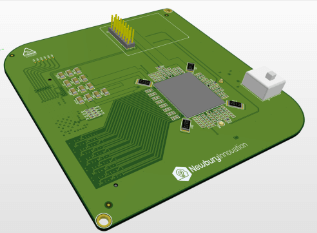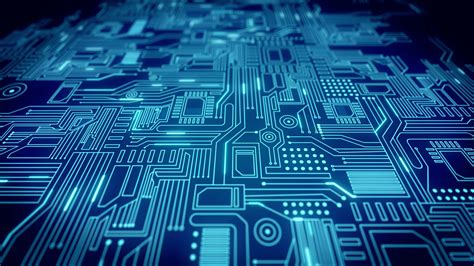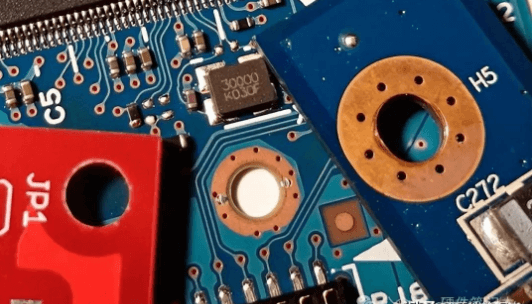The Comprehensive Guide to Hard Drive PCB Boards: Function, Failure, and Recovery
Introduction to Hard Drive PCB Boards
The Printed Circuit Board (PCB) is the nervous system of your hard disk drive (HDD), a critical component that often goes unnoticed until something goes wrong. This flat, typically green board mounted on the underside of your hard drive serves as the command center that orchestrates all operations between the mechanical components and your computer.
Every hard drive contains at least one PCB that controls the drive’s functions and facilitates communication with the host computer. The PCB houses the drive’s firmware, manages power distribution, controls the spindle motor and actuator arm, processes read/write signals, and handles error correction. Without a functioning PCB, even a perfectly healthy hard drive with undamaged platters becomes nothing more than an expensive paperweight.
Anatomy of a Hard Drive PCB
A typical hard drive PCB consists of several key components:
- Main Controller Chip: This is the brain of the operation, usually the largest chip on the board. It executes the drive’s firmware and manages all operations.
- Motor Controller Chip: Responsible for precisely controlling the spindle motor that spins the platters and the voice coil motor that positions the read/write heads.
- Flash ROM Chip: Stores the drive’s firmware, including unique adaptive data specific to your drive. This is often the most crucial component when attempting PCB replacement.
- Cache Memory: Acts as a buffer to improve performance, typically ranging from 8MB to 256MB in modern drives.
- Protection Diodes and Fuses: Safeguard the drive from power surges and incorrect power connections.
- Connectors: Includes the SATA or IDE interface, power connector, and jumper pins for configuration.
- Pre-amplifier: Located near the head contacts, this chip amplifies the weak signals from the read heads.
Common Causes of PCB Failure
Understanding why PCBs fail can help prevent data loss and extend drive longevity:
- Power Surges: The most common killer of PCBs. A sudden voltage spike can fry sensitive components instantly.
- Short Circuits: Liquid spills or conductive debris can create shorts that damage circuitry.
- Overheating: Poor ventilation or failing components can cause thermal damage over time.
- Physical Damage: Impacts or improper handling can crack the PCB or dislodge components.
- Component Failure: Individual components (like capacitors) can degrade and fail with age.
- Manufacturing Defects: Rare but possible flaws in materials or assembly.
- Firmware Corruption: Electrical issues can corrupt the firmware stored in the ROM chip.
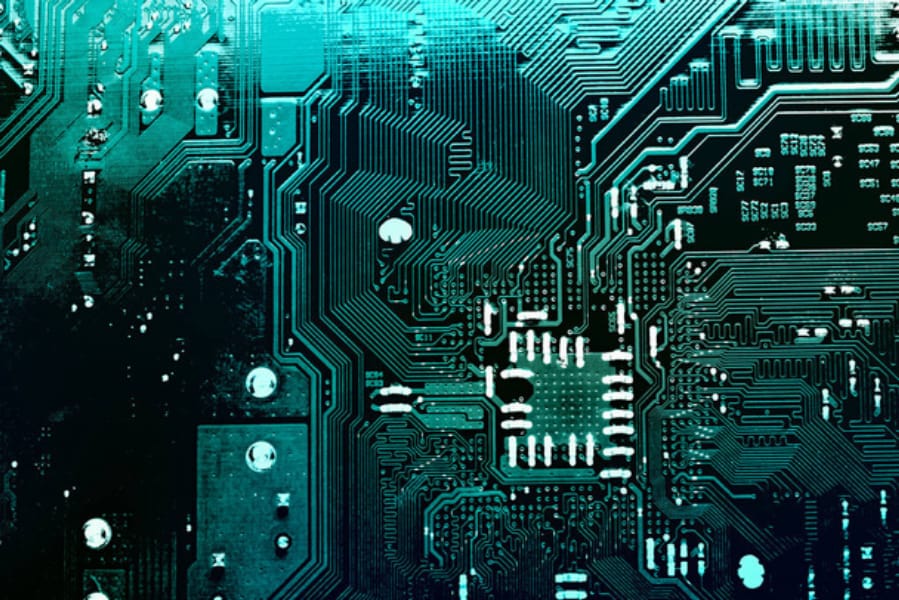
Symptoms of a Failed PCB
Recognizing PCB failure symptoms can save time in troubleshooting:
- Drive is completely dead (no spin-up, no detection)
- Burning smell or visible damage on the PCB
- Drive spins up but isn’t recognized by BIOS
- Clicking sounds (though this can also indicate mechanical failure)
- Intermittent detection or disconnection
- S.M.A.R.T. errors related to electronics
PCB Repair vs. Replacement
When faced with a failed PCB, you generally have three options:
- Component-Level Repair:
- Requires advanced electronics knowledge
- Involves replacing damaged components (capacitors, resistors, fuses)
- Most successful for simple power-related issues
- Specialized equipment often needed
- PCB Replacement:
- Swapping the entire board with an identical donor PCB
- Must match exact model number and firmware version
- Often requires transferring the original ROM chip
- More reliable for complex failures
- Professional Data Recovery:
- Recommended for critical data
- Cleanroom environment prevents further damage
- Specialized tools for ROM chip transfers
- Highest success rate but most expensive option
The Critical Role of the ROM Chip
The ROM chip contains the drive’s unique adaptive data – calibration parameters specific to your drive’s mechanical components. This includes:
- Head parameters (fly height, alignment)
- Spindle motor control data
- Zone allocation tables
- Servo information
- Bad sector maps
Without this data, even an identical PCB from the same model drive won’t work properly. This is why simple PCB swaps often fail – the replacement board lacks the original drive’s unique calibration data.

Step-by-Step PCB Replacement Guide
For those attempting DIY PCB replacement:
- Identify Your PCB:
- Note the hard drive model and PCB part numbers
- Check revision numbers and firmware versions
- Document component layout before disassembly
- Source a Donor PCB:
- Must be from the exact same model
- Matching firmware version is ideal
- Consider professional suppliers for guaranteed compatibility
- Transfer the ROM Chip:
- Carefully desolder the original chip
- Clean solder pads on donor PCB
- Precisely solder the original chip to the new board
- Use proper ESD protection throughout
- Test the Drive:
- Connect in a safe environment (external enclosure recommended)
- Monitor for unusual sounds or heating
- If successful, immediately backup critical data
Prevention and Best Practices
Protecting your hard drive’s PCB can prevent many failures:
- Proper Power Management:
- Use quality power supplies with surge protection
- Avoid hot-plugging SATA drives
- Implement proper shutdown procedures
- Environmental Controls:
- Maintain stable temperatures
- Control humidity to prevent condensation
- Keep drives free of dust and contaminants
- Handling Precautions:
- Always use ESD-safe practices
- Avoid physical stress on the PCB
- Store unused drives properly
Advanced Topics in PCB Technology
Modern HDD PCBs incorporate several advanced features:
- Self-Monitoring Technologies:
- Thermal sensors for overheating prevention
- Voltage monitoring circuits
- Vibration compensation systems
- Security Features:
- Hardware encryption support
- TCG Opal compliance for self-encrypting drives
- Secure erase functionality
- Performance Enhancements:
- Advanced error correction algorithms
- Multi-stage caching systems
- Adaptive fly height control
The Future of HDD PCBs
As storage technology evolves, so do PCB designs:
- Increased Integration:
- More functions consolidated into fewer chips
- System-on-Chip (SoC) designs becoming common
- Higher Density Designs:
- Smaller components enabling more compact boards
- Improved thermal management for high-performance drives
- Smart Features:
- Predictive failure analysis
- Cloud-based monitoring capabilities
- AI-optimized performance tuning
Conclusion
The humble hard drive PCB plays an absolutely vital role in data storage, acting as the critical bridge between your computer’s digital world and the physical magnetic domains on the platters. Understanding its function, recognizing failure symptoms, and knowing recovery options can mean the difference between catastrophic data loss and a simple repair.
While PCB issues can be daunting, modern techniques and professional services have made recovery possible in most cases. By implementing proper prevention strategies and handling drives with care, many PCB-related failures can be avoided altogether.
As storage technology continues to advance, the PCB will remain an essential component, evolving to meet new challenges in capacity, performance, and reliability. Whether you’re a casual user, IT professional, or data recovery specialist, appreciating the complexity and importance of this component leads to better decisions about storage management and data protection.