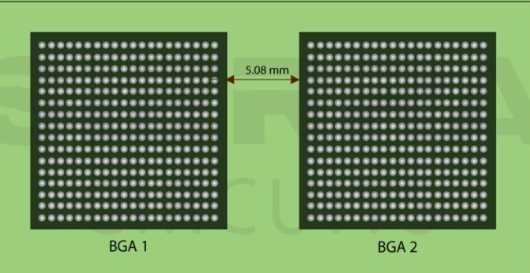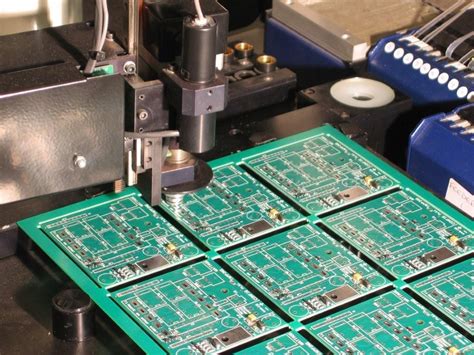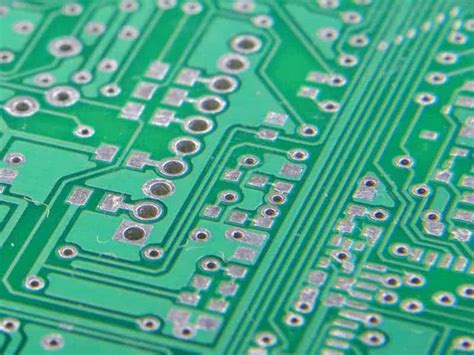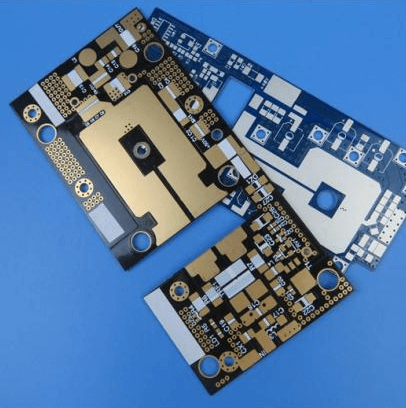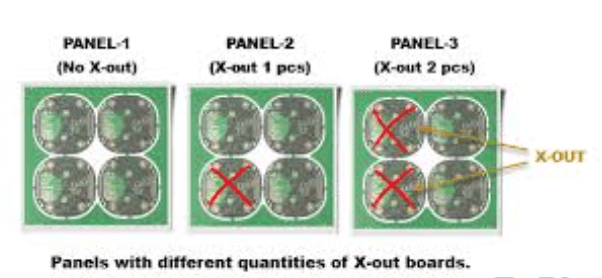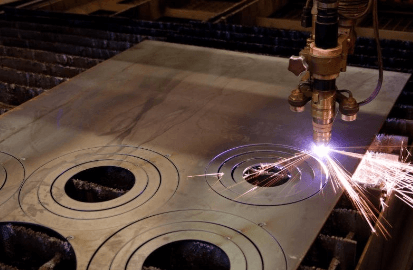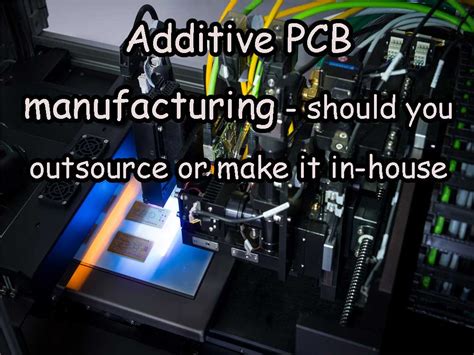Post-Layout PCB Checklist: Essential Verification Steps After Routing
After completing the PCB (Printed Circuit Board) layout and routing, thorough verification is crucial to ensure functionality, reliability, and manufacturability. Skipping critical checks can lead to signal integrity issues, power delivery problems, or even complete board failures. This article outlines a comprehensive post-PCB-routing checklist covering electrical, mechanical, and manufacturing considerations.
1. Design Rule Check (DRC) and Electrical Rule Check (ERC)
Before finalizing the PCB, run automated and manual checks to ensure compliance with design constraints.
Key DRC Checks:
- Trace Width & Spacing: Verify that all traces meet minimum width and clearance requirements.
- Via Integrity: Ensure vias are properly sized, tented (if needed), and not too close to pads.
- Copper Pours & Isolation: Check for unintended shorts in ground/power planes.
- Silkscreen Overlaps: Ensure text and markings do not overlap pads or vias.
Key ERC Checks:
- Unconnected Nets: Detect floating pins or missing connections.
- Net Shorts: Identify accidental shorts between signals.
- Power & Ground Continuity: Confirm all power and ground nets are properly connected.
2. Signal Integrity (SI) and High-Speed Design Verification
For high-speed or RF designs, signal integrity is critical.
Critical SI Checks:
- Impedance Matching: Verify controlled impedance traces (e.g., 50Ω for RF, 90Ω for USB differential pairs).
- Crosstalk Analysis: Ensure minimal interference between adjacent traces.
- Return Paths: Confirm uninterrupted ground return paths for high-speed signals.
- Length Matching: Check differential pairs and critical buses (e.g., DDR, PCIe) for equal-length routing.
Tools for SI Validation:
- Simulation Software (HyperLynx, Sigrity, ADS)
- TDR (Time Domain Reflectometry) Measurements (for prototypes)
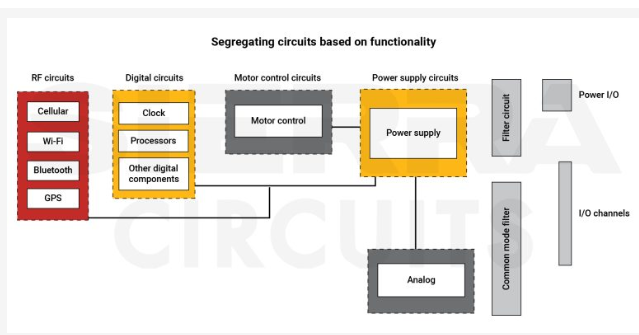
3. Power Integrity (PI) Analysis
Poor power distribution can cause voltage drops, noise, and instability.
Key PI Checks:
- Voltage Drop (IR Drop): Ensure power traces can handle current without excessive drop.
- Decoupling Capacitor Placement: Verify capacitors are close to IC power pins.
- Power Plane Splits: Check for unintended splits causing high impedance paths.
- PDN (Power Delivery Network) Impedance: Use simulation tools to verify low impedance across frequency ranges.
4. Thermal Management Verification
Overheating can degrade performance or damage components.
Thermal Checks:
- High-Current Traces: Ensure adequate copper weight (e.g., 2oz for power sections).
- Thermal Relief Pads: Confirm proper thermal connections for soldering.
- Heat Dissipation Paths: Check for hot spots using thermal simulation tools (e.g., Ansys Icepak).
5. EMI/EMC Compliance Checks
Prevent electromagnetic interference issues before fabrication.
EMI/EMC Considerations:
- Ground Loops: Avoid large return path discontinuities.
- Shielding & Filtering: Verify proper placement of ferrite beads and shielding cans.
- Edge Radiation: Ensure high-speed signals are not routed near board edges.
Pre-Compliance Testing:
- Near-Field Probes (for prototype testing)
- 3D EM Simulation (CST, HFSS)
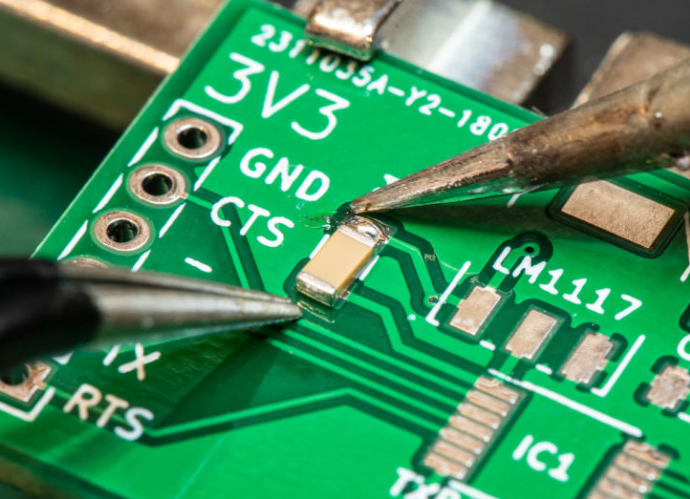
6. Manufacturability (DFM) and Assembly (DFA) Checks
Ensure the PCB can be reliably fabricated and assembled.
DFM Checks:
- Minimum Annular Ring: Confirm via and pad hole-to-copper ratios meet fab specs.
- Solder Mask Clearance: Ensure proper mask openings for soldering.
- Copper-to-Edge Clearance: Avoid traces too close to board edges.
DFA Checks:
- Component Placement: Verify no overlapping parts or tombstoning risks.
- Pick-and-Place Compatibility: Ensure proper spacing for automated assembly.
- Test Point Accessibility: Confirm test points are reachable for debugging.
7. Mechanical and 3D Fit Verification
Avoid physical interference issues in the final enclosure.
Mechanical Checks:
- Board Outline & Mounting Holes: Match mechanical CAD drawings.
- Component Height: Ensure no collisions with enclosures or heatsinks.
- Connector Alignment: Verify mating connectors align correctly.
Tools for 3D Verification:
- Altium 3D Viewer, SolidWorks PCB
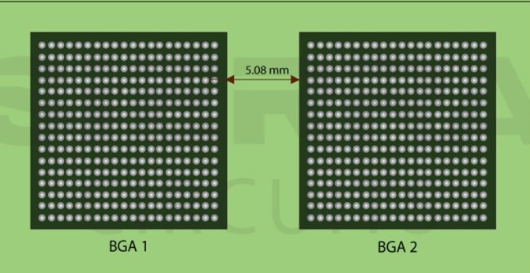
8. Documentation and Output Files Review
Ensure all fabrication and assembly files are correct.
Final File Checks:
- Gerber Files: Verify all layers (copper, solder mask, silkscreen) are correctly exported.
- Drill Files: Confirm hole sizes and locations.
- BOM (Bill of Materials): Cross-check component values and footprints.
- Assembly Drawings: Include reference designators and polarity markings.
Conclusion
A systematic post-layout PCB verification process minimizes errors, reduces costly respins, and ensures a reliable final product. By following this checklist—covering DRC/ERC, SI/PI analysis, thermal, EMI, DFM/DFA, mechanical fit, and documentation—you can confidently proceed to fabrication and assembly.