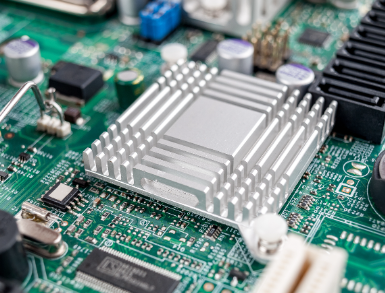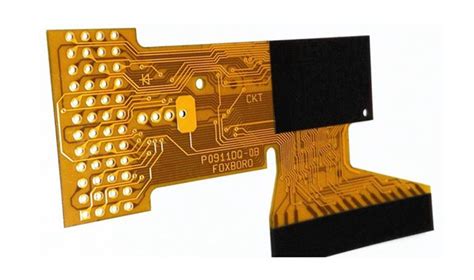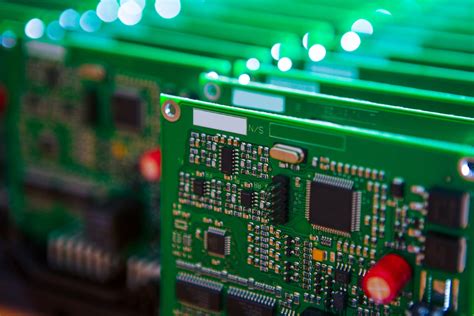How to Deal with Broken Traces in PCB Design: Causes, Prevention, and Solutions
Introduction
Printed Circuit Board (PCB) design is a complex process that requires precision and attention to detail. One common issue that designers encounter is broken traces (or “cut traces”), also known as “dead traces” or “disconnected traces.” These occur when a conductive pathway on the PCB is unintentionally interrupted, leading to open circuits and malfunctioning boards.
This article explores the causes of broken traces, methods to prevent them, and effective solutions to fix them during the design and manufacturing phases.
1. Causes of Broken Traces in PCB Design
Understanding why traces break helps in preventing and resolving the issue efficiently. Common causes include:
1.1. Manufacturing Defects
- Insufficient Copper Etching: Over-etching can thin out traces, making them prone to breaking.
- Drilling Errors: Misaligned or excessive drilling can sever traces.
- Improper Lamination: Weak bonding between layers may cause trace separation.
1.2. Design Errors
- Inadequate Trace Width: Thin traces are more susceptible to breaks during handling or thermal stress.
- Sharp Angles: 90-degree bends increase stress concentration, leading to cracks.
- Insufficient Clearance: Traces too close to board edges or drill holes may get cut during fabrication.
1.3. Mechanical Stress
- Flexing or Bending: PCBs in flexible or high-vibration environments may develop fractures.
- Improper Handling: Rough assembly processes can damage traces.
1.4. Environmental Factors
- Thermal Cycling: Repeated heating and cooling weaken traces over time.
- Corrosion: Exposure to moisture or chemicals can degrade copper traces.
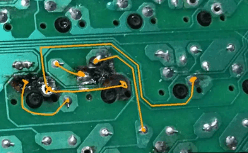
2. Prevention Strategies
Preventing broken traces is more efficient than repairing them. Key strategies include:
2.1. Optimizing Trace Design
- Use Appropriate Trace Width: Follow IPC-2221 standards for current-carrying capacity.
- Avoid Sharp Corners: Use 45-degree angles or curved traces to reduce stress.
- Maintain Proper Spacing: Keep traces away from board edges and drill holes.
2.2. Design Rule Checks (DRC)
- Run DRC in CAD Tools: Software like Altium Designer, KiCad, or Eagle can detect potential breaks.
- Verify Manufacturing Constraints: Ensure trace widths and spacings match the PCB fab house’s capabilities.
2.3. Strengthening Critical Traces
- Use Teardrops: Adding teardrops at via-to-trace junctions improves mechanical strength.
- Add Redundant Paths: For high-reliability designs, duplicate critical traces.
2.4. Selecting the Right Manufacturer
- Choose Reputable PCB Fab Houses: Experienced manufacturers reduce defects.
- Specify Copper Weight: Thicker copper (e.g., 2 oz instead of 1 oz) improves durability.
3. How to Fix Broken Traces
If a PCB already has broken traces, here are repair methods:
3.1. Manual Repair (For Prototypes)
- Method 1: Jumper Wires
- Identify the broken trace.
- Use a thin enamel wire to bridge the gap.
- Solder and secure with epoxy if needed.
- Method 2: Conductive Pen or Paint
- Apply conductive silver ink to reconnect the trace.
- Cure as per manufacturer instructions.
3.2. PCB Rework (For Small Batches)
- Scrape and Solder:
- Gently scrape off solder mask over the broken trace.
- Apply flux and solder to reconnect.
- Copper Foil Patch:
- Cut a small piece of copper tape.
- Solder it over the broken section.
3.3. Advanced Repair (For High-Density Boards)
- Microsoldering: Requires precision tools for fine-pitch components.
- Laser Repair: Some professional services use laser welding for trace repairs.
3.4. Preventing Further Damage
- Conformal Coating: Protects repaired traces from environmental damage.
- Strain Relief: Add mechanical support to prevent flexing.
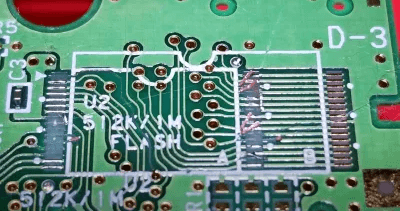
4. Testing and Validation
After repair, verify functionality:
- Continuity Testing: Use a multimeter to check trace connectivity.
- Visual Inspection: Magnifying tools help spot weak joints.
- Functional Testing: Power up the board and test signal integrity.
5. Conclusion
Broken traces in PCB design can lead to costly failures, but proper design practices, thorough DRC checks, and careful manufacturing selection can minimize risks. If breaks occur, manual repairs, conductive adhesives, or professional rework can restore functionality.
By understanding the root causes, applying preventive measures, and mastering repair techniques, PCB designers and engineers can ensure robust and reliable circuit boards.