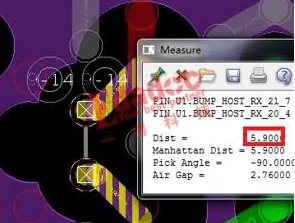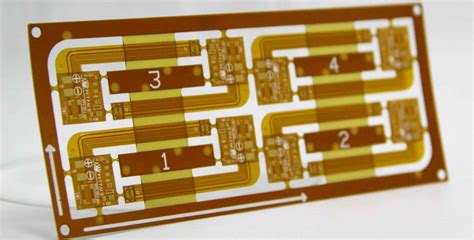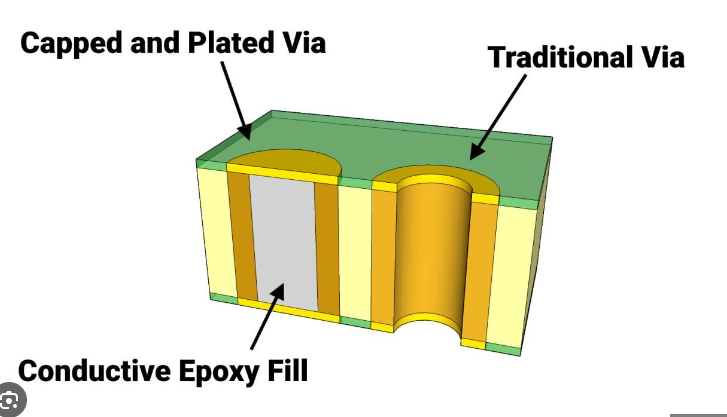HTML File Viewer: A Comprehensive Guide
Introduction to HTML File Viewers
An HTML file viewer is a software application or web-based tool that allows users to open, display, and often interact with HTML (HyperText Markup Language) files without requiring a full web browser or development environment. These specialized viewers serve an important role in web development, content management, and various professional workflows where quick access to HTML content is needed.
HTML, as the foundational language of the web, requires proper rendering to display web pages as intended by their creators. While standard web browsers like Chrome, Firefox, or Safari can open HTML files, dedicated HTML file viewers often provide additional features tailored for specific use cases such as development previews, documentation review, or content verification.
Key Features of HTML File Viewers
Modern HTML file viewers typically offer a range of functionalities that distinguish them from regular web browsers:
- Lightweight Operation: Unlike full-featured browsers that load numerous extensions and maintain browsing histories, HTML viewers tend to be more lightweight, focusing solely on rendering HTML content.
- File System Integration: Many HTML viewers provide direct access to local file systems, allowing users to quickly navigate through folders and preview HTML files without manually opening each one.
- Syntax Highlighting: Advanced viewers may include syntax highlighting for raw HTML code, making it easier to identify tags, attributes, and content structure.
- Live Reload: Some viewers automatically refresh the display when changes are made to the underlying HTML file, particularly useful for developers editing code.
- Multiple Rendering Engines: Professional-grade viewers might offer different rendering engines to test how HTML appears across various browser technologies.
- Validation Tools: Built-in validation to check for HTML standards compliance or potential rendering issues.
- Export Options: Capability to export or convert HTML content to other formats like PDF or plain text.
- Security Sandboxing: Some viewers provide isolated environments to safely open HTML files that might contain potentially malicious code.
Types of HTML File Viewers
HTML file viewers come in several forms, each suited to different needs:
1. Standalone Desktop Applications
These are dedicated programs installed on a computer’s operating system. Examples include:
- Adobe Dreamweaver (though primarily an editor, it includes robust viewing capabilities)
- Notepad++ with HTML Viewer plugins
- KompoZer
2. Web-Based Viewers
Online tools that allow users to upload HTML files for viewing:
- JSFiddle, CodePen (primarily for editing but useful for viewing)
- Various online HTML preview tools
3. Integrated Development Environment (IDE) Components
Most modern IDEs include built-in HTML viewers:
- Visual Studio Code’s Live Server extension
- WebStorm’s built-in preview
- Eclipse’s web development tools
4. Browser Extensions
Extensions that enhance browser capabilities for viewing HTML files:
- View Source extensions with enhanced features
- HTML validator extensions
5. Mobile Applications
Apps designed for smartphones and tablets to view HTML content:
- QuickEdit’s HTML viewer
- HTML Viewer apps on iOS and Android
Technical Aspects of HTML Rendering
Understanding how HTML viewers work requires some knowledge of the rendering process:
- Parsing: The viewer first parses the HTML document to create a Document Object Model (DOM) tree, representing the page structure.
- CSS Processing: If CSS is present, the viewer processes style rules and applies them to the DOM elements.
- Layout Calculation: The viewer calculates the layout of each element based on the DOM and CSS rules.
- Painting: Finally, the viewer paints the pixels on screen according to the calculated layout.
Advanced viewers might implement additional steps like JavaScript execution (though many basic viewers omit this for simplicity and security).
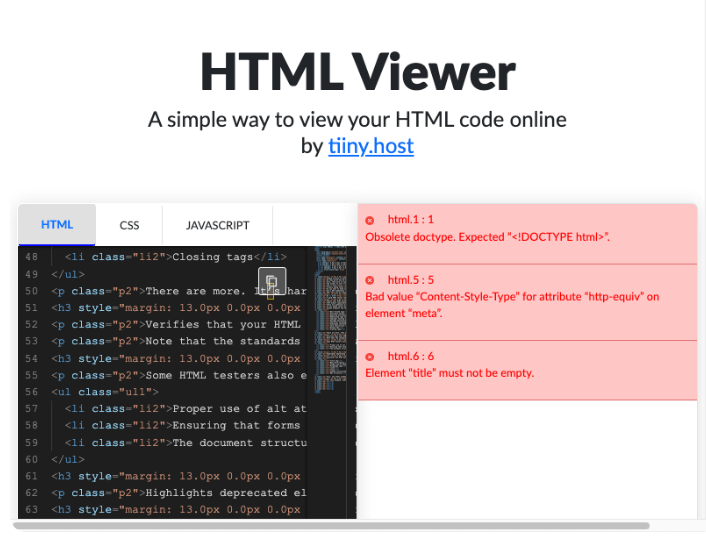
Use Cases for HTML File Viewers
HTML file viewers serve numerous purposes across different domains:
Web Development
Developers use HTML viewers to:
- Quickly check HTML files during development
- Compare rendering across different engines
- Validate markup before deployment
Education
Students learning web technologies benefit from viewers that:
- Provide clean displays of example code
- Offer side-by-side views of code and rendered output
- Include educational annotations
Documentation
Technical writers use viewers to:
- Preview documentation before publication
- Check cross-references and links
- Verify formatting consistency
Quality Assurance
QA professionals utilize viewers to:
- Test HTML emails across different rendering engines
- Verify content extraction from HTML files
- Check accessibility features
Content Management
CMS users employ viewers to:
- Preview content before publishing
- Review archived HTML content
- Verify imports/exports of HTML data
Advantages of Dedicated HTML Viewers Over Standard Browsers
While web browsers can display HTML files, dedicated viewers offer several advantages:
- Performance: Faster loading for simple HTML previews without browser overhead.
- Focus: Removes distractions like browser toolbars, bookmarks, and extensions.
- Specialized Features: Tools specifically designed for HTML inspection rather than general web browsing.
- Security: Reduced attack surface compared to full browsers when viewing untrusted files.
- Integration: Better integration with development workflows and other tools.
Popular HTML File Viewers and Their Features
Let’s examine some notable HTML file viewers in detail:
1. Visual Studio Code with Live Server
- Type: IDE component/extension
- Key Features:
- Real-time preview with live reload
- Integrated with full development environment
- Debugging capabilities
- Extensible through additional plugins
2. HTML Viewer (Various Mobile Apps)
- Type: Mobile application
- Key Features:
- Simple interface optimized for touch
- File system navigation
- Basic syntax highlighting
- Offline operation
3. Brackets
- Type: Standalone editor with viewer
- Key Features:
- Live preview functionality
- Extract design information from PSD files
- Preprocessor support
- Extension ecosystem
4. Online HTML Viewer (web-based tools)
- Type: Web application
- Key Features:
- No installation required
- Often free to use
- Shareable preview links
- Cross-platform accessibility
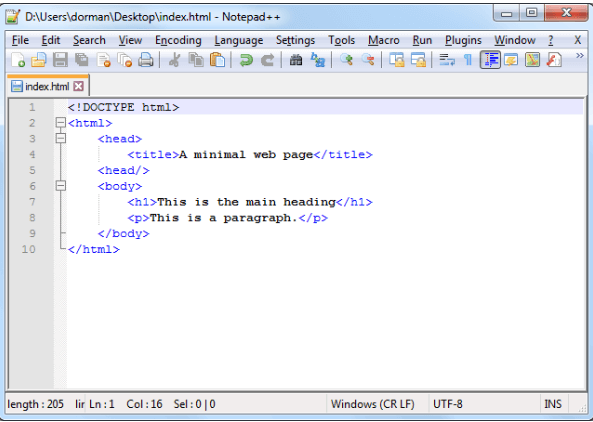
Security Considerations
When using HTML file viewers, several security aspects should be considered:
- Malicious Code: HTML files can contain harmful JavaScript or links to dangerous resources. Some viewers disable script execution by default.
- Local File Access: Viewers that access local file systems could potentially expose sensitive data if compromised.
- Privacy: Web-based viewers may upload your HTML content to their servers, potentially exposing confidential information.
- Sandboxing: Quality viewers implement proper sandboxing to prevent HTML content from affecting the host system.
Best practices include:
- Using trusted viewer applications
- Keeping software updated
- Being cautious with files from untrusted sources
- Understanding each viewer’s security model
Future Trends in HTML Viewing Technology
The landscape of HTML file viewers continues to evolve with several emerging trends:
- WebAssembly Integration: More viewers may incorporate WebAssembly for faster rendering and additional functionality.
- AI-Assisted Features: Machine learning could provide automatic error detection, accessibility suggestions, or design recommendations.
- Enhanced Collaboration: Real-time collaborative viewing and annotation features.
- Virtual/Augmented Reality: Experimental viewers might render HTML content in 3D spaces or AR environments.
- Blockchain Verification: For content authenticity verification in specialized use cases.
- More Unified Tools: Convergence of viewers, editors, validators, and debugging tools into single platforms.
Choosing the Right HTML File Viewer
Selecting an appropriate HTML viewer depends on several factors:
- Primary Use Case: Development, content review, education, or quick previews.
- Platform Requirements: Desktop, mobile, or web-based solutions.
- Feature Needs: Basic viewing versus advanced inspection tools.
- Performance Considerations: Lightweight versus full-featured environments.
- Budget: Free open-source tools versus commercial products.
- Integration Needs: How well the viewer works with other tools in your workflow.
For most developers, an IDE with built-in HTML viewing capabilities offers the best balance. Casual users might prefer simple standalone viewers, while enterprise environments may require more sophisticated solutions with team features.
Conclusion
HTML file viewers serve as valuable tools in numerous professional and educational contexts. From lightweight preview applications to sophisticated development environment integrations, these specialized viewers fill an important niche between full web browsers and raw code editors. As web technologies continue to evolve, HTML viewers will likely incorporate more advanced features while maintaining their core purpose: providing efficient, focused access to HTML content.
Understanding the capabilities and limitations of different HTML viewer options allows users to select the most appropriate tools for their specific needs. Whether for web development, content management, education, or quality assurance, the right HTML viewer can significantly enhance productivity and improve workflow efficiency.
As we look to the future, HTML viewers will undoubtedly continue to adapt to new web standards and technologies, maintaining their relevance in an increasingly digital world where HTML remains the foundational language of web content.