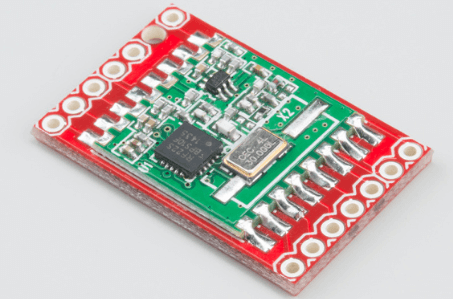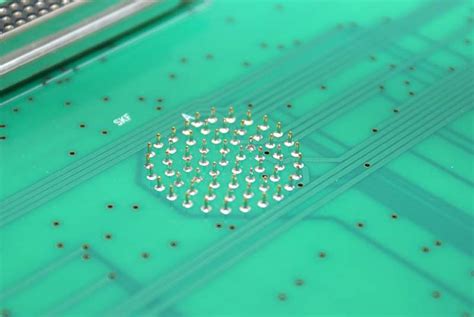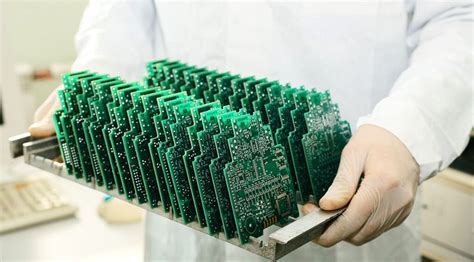USB 3.0 PCB Layout Guidelines: Best Practices for Optimal Performance
Introduction
USB 3.0, also known as SuperSpeed USB, is a widely used interface for high-speed data transfer between devices. With a theoretical maximum data rate of 5 Gbps, USB 3.0 is ten times faster than its predecessor, USB 2.0. However, achieving this high-speed performance requires careful design and layout of the printed circuit board (PCB). Poor PCB layout can lead to signal integrity issues, electromagnetic interference (EMI), and reduced performance. This article provides a comprehensive guide to USB 3.0 PCB layout, covering key considerations, best practices, and design techniques to ensure optimal performance.
1. Understanding USB 3.0 Architecture
USB 3.0 introduces significant changes compared to USB 2.0, including additional data lines and improved power delivery. Understanding the architecture is essential for designing an effective PCB layout.
1.1 USB 3.0 Signal Lines
USB 3.0 uses a dual-bus architecture, which includes:
- USB 2.0 Legacy Signals: D+ and D- lines for backward compatibility with USB 2.0 devices.
- SuperSpeed Signals: Two differential pairs (TX+/- and RX+/-) for high-speed data transfer.
- Power and Ground: VBUS (5V power) and GND (ground) lines for power delivery.
1.2 Key Features of USB 3.0
- Differential Signaling: USB 3.0 uses differential signaling for the SuperSpeed lines, which improves noise immunity and signal integrity.
- Full-Duplex Communication: USB 3.0 supports simultaneous data transmission and reception, enabling faster data transfer.
- Improved Power Delivery: USB 3.0 provides up to 900 mA of current, compared to 500 mA for USB 2.0.
2. Key Considerations for USB 3.0 PCB Layout
Designing a USB 3.0 PCB layout requires careful attention to signal integrity, impedance matching, and EMI mitigation. Below are the key considerations:
2.1 Signal Integrity
Signal integrity is critical for high-speed data transfer. Poor signal integrity can lead to data errors, reduced performance, and device malfunction. Key factors affecting signal integrity include:
- Impedance Matching: The differential pairs (TX+/- and RX+/-) must have a controlled impedance of 90 Ω ±10% to minimize reflections and ensure proper signal transmission.
- Trace Length Matching: The lengths of the differential pairs must be matched to within 5 mils (0.127 mm) to avoid skew and ensure synchronized signal arrival.
- Minimizing Crosstalk: Crosstalk between adjacent traces can degrade signal quality. Proper spacing and shielding are essential to minimize crosstalk.
2.2 EMI Mitigation
USB 3.0 operates at high frequencies, making it susceptible to electromagnetic interference (EMI). EMI can affect both the USB device and nearby components. Key strategies for EMI mitigation include:
- Ground Planes: Use solid ground planes to provide a low-impedance return path for high-frequency signals and reduce EMI.
- Shielding: Shield the USB 3.0 traces and connectors to prevent radiation and interference.
- Filtering: Use ferrite beads and capacitors to filter out high-frequency noise on the power and ground lines.
2.3 Power Delivery
USB 3.0 provides higher power delivery compared to USB 2.0, which requires careful design of the power distribution network (PDN). Key considerations include:
- Trace Width: Ensure that the VBUS traces are wide enough to handle the required current without excessive voltage drop.
- Decoupling Capacitors: Place decoupling capacitors close to the USB 3.0 controller and connectors to stabilize the power supply and reduce noise.
2.4 Thermal Management
High-speed data transfer can generate heat, which can affect the performance and reliability of the USB 3.0 interface. Proper thermal management includes:
- Thermal Vias: Use thermal vias to dissipate heat from high-power components.
- Copper Pours: Use copper pours on the PCB to improve heat dissipation.
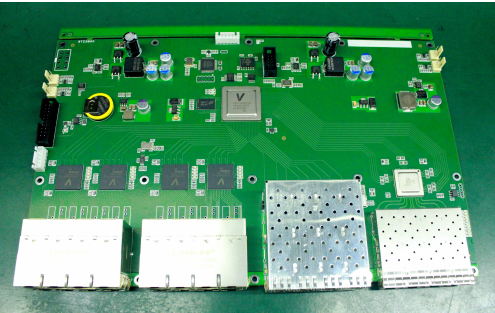
3. USB 3.0 PCB Layout Best Practices
To achieve optimal performance, follow these best practices for USB 3.0 PCB layout:
3.1 Differential Pair Routing
- Controlled Impedance: Design the differential pairs (TX+/- and RX+/-) with a controlled impedance of 90 Ω ±10%. Use a PCB stack-up calculator to determine the appropriate trace width and spacing.
- Length Matching: Match the lengths of the differential pairs to within 5 mils (0.127 mm) to avoid skew. Use serpentine routing if necessary to achieve length matching.
- Minimal Vias: Minimize the use of vias in the differential pairs, as vias can introduce impedance discontinuities and signal reflections. If vias are necessary, use back-drilling or via stubs to minimize their impact.
3.2 Signal Isolation
- Spacing: Maintain a minimum spacing of 3 times the trace width between the USB 3.0 differential pairs and other signals to minimize crosstalk.
- Ground Guard Traces: Use ground guard traces between the USB 3.0 differential pairs and other signals to provide additional isolation.
3.3 Grounding and Shielding
- Solid Ground Planes: Use solid ground planes on the PCB to provide a low-impedance return path for high-frequency signals. Avoid splitting the ground plane under the USB 3.0 traces.
- Shielded Connectors: Use shielded USB 3.0 connectors to prevent EMI radiation. Connect the shield of the connector to the ground plane using multiple vias.
3.4 Power Distribution
- Wide VBUS Traces: Ensure that the VBUS traces are wide enough to handle the required current. Use a trace width calculator to determine the appropriate width based on the current and copper thickness.
- Decoupling Capacitors: Place decoupling capacitors close to the USB 3.0 controller and connectors. Use a combination of bulk and ceramic capacitors to filter out noise at different frequencies.
3.5 EMI Mitigation
- Ferrite Beads: Use ferrite beads on the power and ground lines to filter out high-frequency noise.
- EMI Filters: Use EMI filters on the USB 3.0 lines to reduce radiation and susceptibility to interference.
3.6 Thermal Management
- Thermal Vias: Use thermal vias under high-power components, such as the USB 3.0 controller, to dissipate heat.
- Copper Pours: Use copper pours on the PCB to improve heat dissipation. Connect the copper pours to the ground plane using multiple vias.

4. Common Mistakes to Avoid
When designing a USB 3.0 PCB layout, avoid these common mistakes:
- Incorrect Impedance Matching: Failing to design the differential pairs with the correct impedance can lead to signal reflections and data errors.
- Excessive Trace Length Mismatch: Allowing excessive trace length mismatch between the differential pairs can cause skew and degrade signal integrity.
- Poor Grounding: Splitting the ground plane under the USB 3.0 traces or failing to provide a solid ground return path can increase EMI and reduce performance.
- Inadequate Power Delivery: Using narrow VBUS traces or insufficient decoupling capacitors can lead to voltage drop and power instability.
- Ignoring EMI Mitigation: Failing to implement EMI mitigation techniques can result in radiation and interference issues.
5. Tools and Resources for USB 3.0 PCB Layout
To design an effective USB 3.0 PCB layout, use the following tools and resources:
- PCB Design Software: Use advanced PCB design software, such as Altium Designer, Cadence Allegro, or KiCad, to create and optimize the layout.
- Impedance Calculators: Use online impedance calculators to determine the appropriate trace width and spacing for the differential pairs.
- Signal Integrity Analysis Tools: Use signal integrity analysis tools to simulate and verify the performance of the USB 3.0 interface.
- EMI Simulation Tools: Use EMI simulation tools to identify and mitigate potential EMI issues.
Conclusion
Designing a USB 3.0 PCB layout requires careful attention to signal integrity, impedance matching, EMI mitigation, and power delivery. By following the best practices outlined in this article, you can ensure optimal performance and reliability of your USB 3.0 interface. Avoid common mistakes, use the right tools, and leverage advanced design techniques to create a high-quality PCB layout that meets the demands of high-speed data transfer. As USB 3.0 continues to be a critical interface in modern electronics, mastering its PCB layout guidelines is essential for success in the industry.