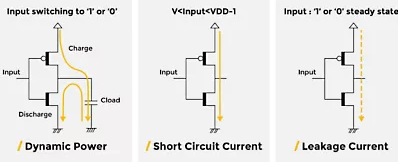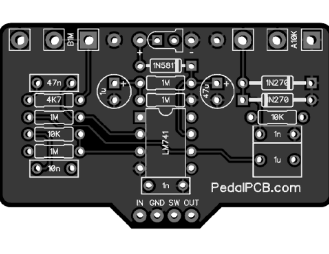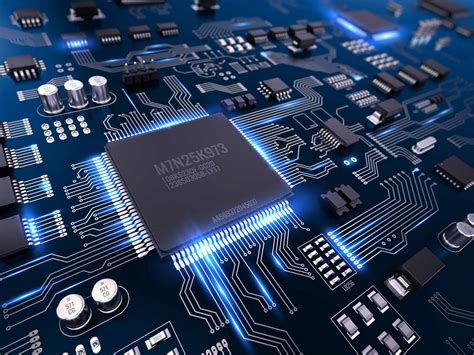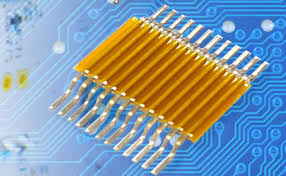Mastering Assembly Drawing: A Comprehensive Guide to PCB Design
Key Takeaways
“Mastering Assembly Drawing: A Comprehensive Guide to PCB Design” offers readers a deep dive into the world of PCB assembly. Among the key takeaways, the guide emphasizes the importance of precise assembly drawings in the PCB design process. Whether you are a novice or a seasoned PCBA professional, mastering these techniques ensures that every component is placed accurately and efficiently. Understanding the fundamental components and advanced layout strategies will enhance your design skills significantly. By incorporating best practices and addressing common challenges, this guide provides practical solutions that streamline your workflow. Ultimately, readers will gain valuable insights into creating more reliable and effective PCB layouts, promoting better PCBA outcomes and optimized designs.
Introduction to Assembly Drawing for PCBs
In the world of PCB assembly (PCBA), creating an accurate and detailed assembly drawing is crucial for the successful design and production of printed circuit boards. An assembly drawing serves as a visual blueprint that guides engineers and manufacturers through the layout and integration of components on a PCB. These drawings often encompass various elements, such as component placement, reference designators, orientation markings, and mechanical outlines.
A well-crafted assembly drawing not only improves communication between designers and manufacturers but also plays a vital role in minimizing errors during the assembly process. For beginners, understanding the fundamental components of PCBA can be challenging, yet a structured approach to learning these basics can greatly enhance their design proficiency.
Tip: “Invest time in mastering PCB assembly drawings as they fundamentally bridge the gap between concept and production.”
For experienced professionals, refining their skills in creating precise layouts can lead to more efficient workflows and higher-quality end products. With technology constantly evolving, staying updated on best practices in PCBA is essential. Accurate assembly drawings facilitate effective troubleshooting by providing clear visual aids for identifying issues.
By delving into this guide, you will learn not only the essential techniques but also advanced strategies that will significantly elevate your capability to produce professional-grade PCB designs. Embrace this resource as your go-to manual for achieving both precision and efficiency in your PCB projects.
Essential Components of PCB Assembly Drawings
When creating PCB assembly drawings (PCBA), understanding the essential components is crucial to ensure clarity and accuracy. These elements include the board outline, which delineates the physical boundaries of the PCB and its mounting holes. Another critical component is the reference designators, which provide unique identifiers for each component placed on the PCB. The silkscreen layer indicates text and symbols printed on the board to assist in component placement and orientation.
Additionally, detailed component footprints are necessary. These footprints provide precise outlines and pad arrangements for soldering components onto the PCB. The bill of materials (BOM), listing all components with their respective quantities, part numbers, and descriptions, is also integral to an assembly drawing. Furthermore, including assembly notes ensures that specific instructions or precautions are clear to the assembler.
The following table summarizes these essential components:
| Component | Description |
|---|---|
| Board Outline | Defines PCB physical boundaries and mounting holes. |
| Reference Designators | Unique identifiers for each component on the PCB. |
| Silkscreen Layer | Text and symbols aiding in component placement and orientation. |
| Component Footprints | Precise outlines for soldering components onto the PCB. |
| Bill of Materials (BOM) | Lists all components with quantities, part numbers, etc. |
| Assembly Notes | Specific instructions or precautions for assembly process. |
Understanding these elements and their roles in pcb assembly drawings can greatly enhance your efficiency and precision in PCB design, ensuring that your designs are clear, thorough, and easily interpretable by manufacturers.
Techniques for Accurate PCB Layouts
In PCB assembly (PCBA), achieving accurate layouts is crucial for ensuring both functionality and manufacturability. Start by meticulously planning your design, taking into consideration the physical constraints and the electrical requirements of your project. Utilizing grid-based routing can enhance precision, as it helps align components and traces systematically. When placing components, prioritize those with critical placements first, such as connectors or high-power elements, to avoid potential layout conflicts.
High-density designs demand careful attention to spacing rules to prevent electrical interference and short circuits. Moreover, incorporating consistent via patterns can streamline the routing process and improve signal integrity. Using automated design tools with error-checking features can further minimize mistakes and enhance accuracy. Another key technique is maintaining a balanced layout by evenly distributing components to avoid thermal hotspots and mechanical stress.
Signal integrity also plays a vital role in accurate PCB layouts. Properly grouped nets, controlled impedance routing, and implementing ground planes can significantly reduce noise and improve performance. Additionally, always review design guidelines specific to the PCB assembly process you’re adhering to.
By following these techniques diligently, you will establish a robust foundation for your PCBA projects, ensuring high-quality results that meet both your design specifications and manufacturing standards.
Strategies for Efficient PCB Design Workflow
Efficiency in PCB design workflow is fundamental to ensuring timely and cost-effective production, particularly in complex pcb assembly projects. To streamline your workflow, it’s crucial to establish a clear and systematic approach from the outset. Start by meticulously planning your PCBA; outline the project’s requirements and constraints, and create detailed schematics to avoid potential pitfalls. Utilize advanced design software to simulate and verify your layout, which helps in identifying issues early on.
It’s also essential to maintain a well-organized component library. This ensures quick access to parts during the design process and minimizes the risk of errors. Another vital strategy is to adhere strictly to design rules and industry standards, incorporating these guidelines into your daily practice ensures that your PCB designs are both robust and reliable.
Collaboration is key in a productive pcb assembly workflow. Foster open communication among team members and stakeholders through regular review meetings and feedback sessions. This collaborative approach not only enhances accuracy but also speeds up problem-solving processes.
Finally, always validate your designs rigorously before proceeding to production. Conduct comprehensive testing phases including Design for Manufacturing (DFM) checks, which help you foresee manufacturing challenges and improve the overall quality of the final product. By implementing these strategies, designers can significantly enhance their efficiency and output quality in PCB assemblies.
Best Practices in PCB Assembly Drawing
To achieve excellence in pcb assembly drawing, adhering to best practices is crucial. One fundamental approach is to maintain clarity and accuracy in all your drawings. Each component’s placement and orientation should be meticulously noted, eliminating ambiguity for anyone interpreting the pcba. Utilizing standardized symbols and notations ensures consistency across your designs, facilitating better communication within the team and with manufacturers.
Another best practice involves incorporating detailed annotations and reference designators. These elements provide essential context, reducing the risk of errors during the manufacturing process. It’s also advisable to include multiple views of the PCB layout – for instance, top, bottom, and side views – to offer a comprehensive perspective on the pcb assembly.
Effective use of layering techniques is another hallmark of quality PCB assembly drawings. By demarcating different layers correctly, designers can streamline troubleshooting and modifications. Additionally, specifying tolerances for critical dimensions helps maintain overall system integrity.
Lastly, always conduct thorough design reviews before finalizing your drawings. This step allows for catching any oversights or potential issues that might arise during production. By integrating these best practices into your workflow, you can significantly enhance the reliability and efficiency of your PCB designs.
Common Challenges and Solutions in PCB Design
Designing a PCB assembly can be a complex and meticulous process, riddled with challenges that can affect both the functionality and manufacturability of the printed circuit board. One common challenge is dealing with the layout of components, which requires not only precision but also a thorough understanding of electrical constraints and thermal management. Misplaced components can lead to signal integrity issues or overheating problems. To tackle this, designers often rely on advanced design software that offers automated error-checking features and layout suggestions.
Another frequent issue in pcba design is ensuring proper component spacing. Insufficient spacing can result in soldering defects or short circuits, while excessive spacing may lead to inefficient use of board space. To mitigate this, adhering to industry standards and guidelines for component placement can be immensely helpful. Utilizing design rules checks (DRC) within PCB design software allows for real-time feedback and correction during the layout process.
Electromagnetic interference (EMI) is also a significant concern during PCB design. Poor grounding techniques or inadequate shielding can make a board susceptible to EMI, which may degrade performance or cause the device to fail regulatory compliance standards. Implementing good grounding practices, such as using ground planes and appropriate decoupling capacitors, can help alleviate these issues.
Lastly, managing thermal dynamics is essential to prevent overheating components which could lead to premature failure of the board. Thermal analysis tools within PCB design software enable designers to identify potential hotspots and optimize the placement of heat-generating components while considering adequate ventilation or heat sinking solutions.
By addressing these common challenges with informed strategies and leveraging modern tools, designers can enhance the reliability and efficiency of their pcb assembly projects.
Advanced Tips for Experienced PCB Designers
For seasoned professionals in the field of PCB design, refining techniques and exploring advanced strategies can significantly elevate the quality and efficiency of your work. One key tip is to make extensive use of design rule checks (DRC) and electrical rule checks (ERC) throughout the design process. These automated tools help identify errors early and ensure that your designs adhere to industry standards. Additionally, leveraging component libraries that include well-defined footprints can streamline the PCB assembly process by reducing the risk of discrepancies between the design and the actual physical board.
Another crucial aspect of advanced PCB assembly is optimizing the layer stack-up. Properly planning your layers not only improves electrical performance but also simplifies manufacturing. For instance, placing ground and power planes adjacent to each other can reduce electromagnetic interference (EMI) and improve signal integrity.
Using thermal relief pads for through-hole components is another advanced tactic that enhances solderability without compromising thermal performance. This reduces stress on components during reflow soldering, ensuring a more reliable PCBA.
Incorporating advanced routing techniques like differential pair routing for high-speed signals or length-matched traces for timing-critical connections can also improve signal integrity performance. Furthermore, using via stitching around high-frequency circuits helps minimize loop area, which reduces unwanted noise in the signal paths.
Adopting a modular design approach where larger boards are split into smaller, reusable modules can significantly shorten design cycles and simplify troubleshooting during both development and production phases. Moreover, performing a design for manufacturability (DFM) review before finalizing your layout ensures that your designs are optimized for cost-effective production.
By incorporating these advanced tips into your workflow, you can enhance both the efficiency and reliability of your PCB designs, pushing the boundaries of what is possible in modern electronics manufacturing.
Conclusion
In conclusion, mastering the creation of assembly drawings for PCB designs is an essential skill for both novice and seasoned professionals in the field. This guide has provided a deep dive into the fundamentals and advanced techniques that ensure both accuracy and efficiency in your design process. Understanding the intricate components of PCB assembly and employing best practices for layout and workflow can significantly enhance the quality of your PCBA projects. By addressing common challenges and learning advanced tips, you can streamline your workflow and reduce errors, ultimately leading to more reliable and functional PCBs. Embrace these insights to elevate your craft, ensuring that every design you produce meets the highest standards of quality and precision.
Frequently Asked Questions
When it comes to PCB design and PCB assembly drawings, there are several common questions that both beginners and experienced professionals encounter. Below, we address some of the most frequently asked questions to help clarify the complexities surrounding PCBA and enhance your understanding:
What is an assembly drawing in PCB design?
An assembly drawing is a crucial document in PCB design that visually represents where each component will be placed on the PCB. This includes detailed information on component orientations, labels, and even special instructions for specific parts on the board.Why is accuracy important in PCB assembly drawings?
Precision is essential because even a minor error in component placement can lead to significant functionality issues or complete failure of the device. Accurate assembly drawings ensure smooth manufacturing processes and reduce the risk of errors during PCBA.What tools are commonly used for creating PCB assembly drawings?
Designers often use specialized CAD (Computer-Aided Design) software like Eagle, Altium Designer, or KiCad for creating precise and detailed assembly drawings.How can I streamline my workflow when designing PCBs?
To improve efficiency, employ best practices such as consistent labeling conventions, double-checking component libraries for accuracy, and routinely reviewing and updating design rules within your CAD tools.What common challenges might I face during PCB assembly drawing creation?
Designers often encounter challenges such as managing complex layouts with high component densities, dealing with discrepancies between schematic and layout designs, and ensuring compliance with industry standards.Are there advanced techniques for experienced designers to consider?
Yes! Techniques like using high-speed routing strategies, implementing Design for Manufacturability (DFM) guidelines from the outset, and constant iteration based on prototype feedback can significantly enhance your designs.
For more detailed information on improving your PCB assembly process, please click here.