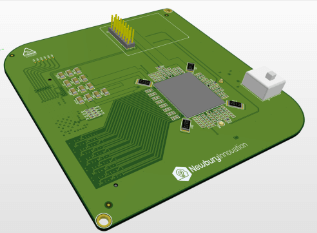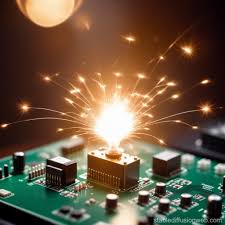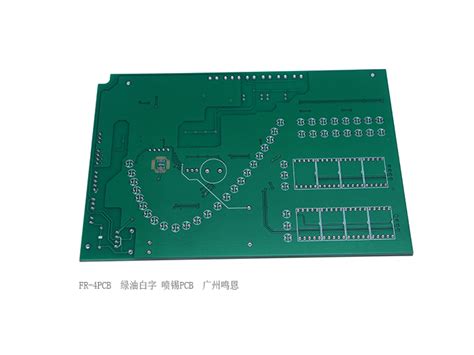Progressive Web App Boards: The Future of Web-Based Collaboration
Introduction
In the rapidly evolving digital landscape, Progressive Web Apps (PWAs) have emerged as a transformative technology that bridges the gap between web and native applications. Among their many implementations, PWA boards represent one of the most impactful use cases, revolutionizing how teams collaborate, organize information, and manage workflows. This 2000-word article explores the concept of PWA boards, their technical foundations, benefits over traditional solutions, implementation challenges, and future potential in reshaping digital collaboration.
Understanding PWA Boards
What Are PWA Boards?
PWA boards are web-based interactive surfaces that combine the functionality of traditional kanban boards, project management tools, and collaborative workspaces with the advantages of Progressive Web App technology. These applications typically feature card-based interfaces where users can create, organize, and track tasks or items through different workflow stages (e.g., “To Do,” “In Progress,” “Done”).
Core Characteristics
PWA boards distinguish themselves through several key features:
- Offline Functionality: Unlike conventional web apps, PWA boards can operate without continuous internet connectivity
- App-like Experience: They provide smooth animations, gesture support, and navigation patterns familiar from native apps
- Cross-platform Compatibility: The same codebase works across devices and operating systems
- Automatic Updates: Users always access the latest version without manual installations
- Discoverability: Being web-based, they’re indexable by search engines and shareable via URLs
Technical Foundations of PWA Boards
Service Workers: The Backbone of Offline Capability
The magic behind PWA boards’ offline functionality lies in service workers—JavaScript files that run separately from the main browser thread. These act as network proxies, caching essential resources and enabling:
- Background synchronization of board changes when connectivity resumes
- Intelligent pre-caching of frequently accessed board templates and assets
- Push notification capabilities for real-time updates
Web App Manifest for Native-like Installation
The web app manifest (a JSON file) allows PWA boards to:
- Be installed on device home screens
- Control launch behavior (standalone, full-screen experience)
- Define splash screens and theme colors matching brand identity
Modern Web APIs Enhancing Board Functionality
PWA boards leverage cutting-edge browser APIs:
- IndexedDB: For storing large amounts of structured board data locally
- WebSockets: Enabling real-time collaboration features
- Drag-and-Drop API: For intuitive card movement between columns
- Clipboard API: Streamlining content sharing between cards
- File System Access API: For advanced attachment handling
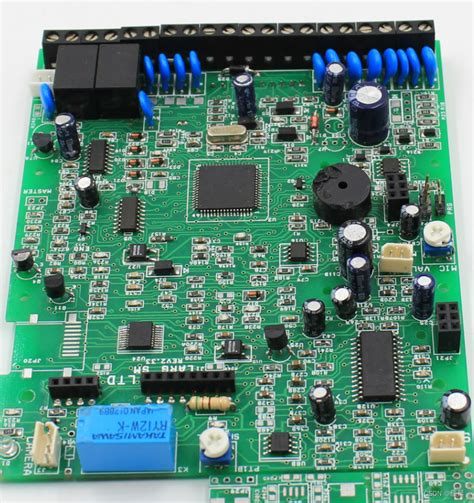
Advantages Over Traditional Solutions
Compared to Native Board Applications
- No App Store Barriers: Instant deployment without approval processes
- Reduced Development Costs: Single codebase for all platforms
- Smaller Footprint: PWAs typically consume less device storage
- Link-based Sharing: Simplified collaboration through URLs
Compared to Conventional Web-Based Boards
- Reliable Performance: Smooth operation even with unstable networks
- Enhanced Engagement: Push notifications keep teams updated
- Improved Accessibility: Quick loading from home screen icons
- Better Security: Served via HTTPS by requirement
Implementation Challenges and Solutions
Data Synchronization in Offline Scenarios
Challenge: Resolving conflicts when multiple users modify the same card offline.
Solutions:
- Implement operational transformation or CRDTs (Conflict-Free Replicated Data Types)
- Use version vectors to track changes
- Provide clear conflict resolution interfaces
Storage Limitations
Challenge: Balancing offline functionality with device storage constraints.
Solutions:
- Implement intelligent caching strategies
- Offer granular control over offline-available boards
- Use compression for card attachments
Browser Feature Variability
Challenge: Inconsistent API support across browsers.
Solutions:
- Progressive enhancement design philosophy
- Feature detection with fallback mechanisms
- Clear communication of unsupported features
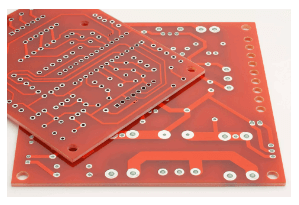
Best Practices for PWA Board Development
Performance Optimization
- Critical Rendering Path Optimization: Prioritize loading elements visible in the viewport
- Efficient Caching Strategies: Use cache-first for static assets, network-first for dynamic content
- Bundle Splitting: Load only necessary JavaScript for current board views
User Experience Considerations
- Offline State Indicators: Clearly communicate connectivity status
- Intuitive Gesture Support: Swipe actions, pinch-to-zoom for board navigation
- Adaptive Layouts: Seamless transition between mobile and desktop views
Security Measures
- Strict Content Security Policy (CSP)
- Sanitization of User-Generated Content
- Regular Security Audits of Third-Party Libraries
Case Studies: Successful PWA Board Implementations
Trello’s PWA Transformation
The popular kanban tool’s PWA implementation resulted in:
- 65% reduction in data usage
- 80% increase in load speed
- 50% higher engagement on mobile devices
Microsoft’s Planner PWA
Key achievements:
- Seamless integration with Office 365 ecosystem
- Sub-2-second interactive time on repeat visits
- 90% code reuse between web and PWA versions
Emerging Trends in PWA Board Development
AI-Powered Features
- Automated Card Sorting: Machine learning algorithms suggesting optimal task organization
- Predictive Timeline Estimation: Analyzing historical data to forecast task completion
- Natural Language Processing: Converting voice notes or emails into board cards
Advanced Collaboration Features
- Real-Time Cursor Tracking: Seeing teammates’ interactions live
- Integrated Video Conferencing: WebRTC-based communication within boards
- Augmented Reality Preview: Visualizing physical task boards through AR
Blockchain Integration
- Immutable Activity Logs: Tamper-proof record of board changes
- Decentralized Storage: For sensitive enterprise board data
- Smart Contract Workflows: Automating task progression based on predefined rules
The Future of PWA Boards
As web capabilities continue expanding, PWA boards will likely:
- Blur the Web-Native Divide Further: With capabilities like periodic background sync and advanced file system access
- Embrace Edge Computing: Processing board data closer to users for reduced latency
- Integrate with IoT Devices: Connecting physical workflows with digital boards
- Adopt WebAssembly: For computationally intensive board visualizations
Conclusion
Progressive Web App boards represent a paradigm shift in digital collaboration tools, combining the best attributes of web and native applications. Their offline capabilities, cross-platform nature, and evolving feature set position them as ideal solutions for modern, distributed teams. As browser technologies advance and development tools mature, PWA boards will undoubtedly play an increasingly central role in how organizations visualize workflows, manage projects, and foster teamwork—regardless of device, platform, or network conditions.
For businesses and developers, investing in PWA board technology offers a future-proof approach to building collaborative applications that meet users where they are, delivering seamless experiences that drive productivity while reducing development and maintenance overhead. The board paradigm—visual, flexible, and intuitive—paired with PWA technology’s robustness creates a powerful combination that will shape the future of work in our increasingly digital world.