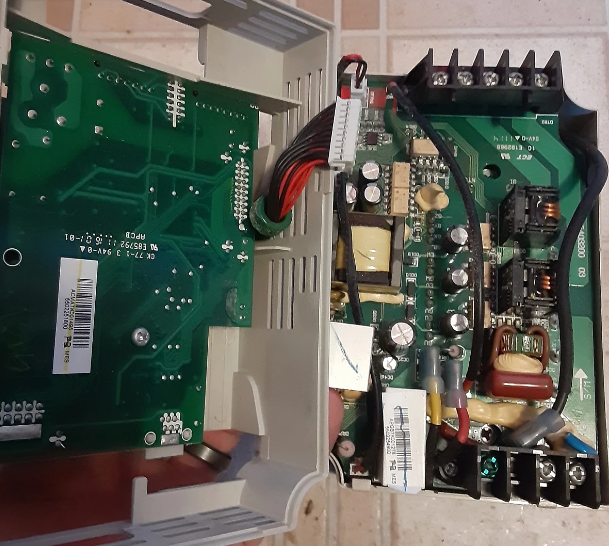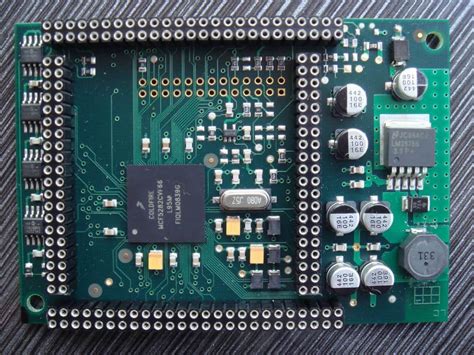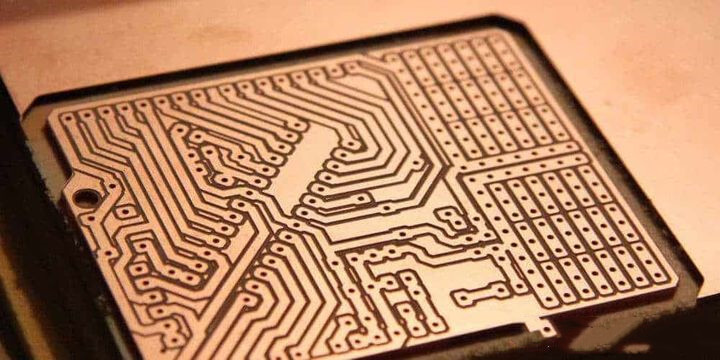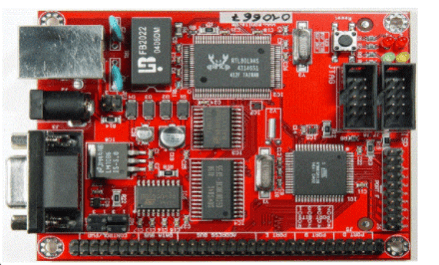Design and Implementation of VFD PCBs: A Comprehensive Guide
Introduction
Vacuum Fluorescent Displays (VFDs) are widely used in consumer electronics, industrial equipment, and automotive applications due to their high brightness, wide viewing angles, and long lifespan. A well-designed Printed Circuit Board (PCB) is crucial for the proper functioning of a VFD. This article explores the key aspects of VFD PCB design, including layout considerations, power supply requirements, driver circuitry, and thermal management.
1. Understanding VFD Technology
Before diving into PCB design, it is essential to understand how VFDs work. A VFD consists of:
- Filament (Cathode): Heated to emit electrons.
- Grid: Controls electron flow.
- Anode (Phosphor-Coated Segments): Glows when struck by electrons.
VFDs require:
- Filament Voltage (AC or DC): Typically 2.5V–5V.
- Grid/Anode Drive Voltage (DC): Around 12V–50V.
2. Key Considerations in VFD PCB Design
2.1 Power Supply Design
VFDs need multiple voltage levels:
- Low Voltage (3.3V/5V): For logic circuits.
- Medium Voltage (12V–24V): For grid control.
- High Voltage (30V–50V): For anode driving.
Design Tips:
- Use switching regulators for efficiency.
- Implement LC filters to reduce noise.
- Ensure proper grounding to avoid interference.
2.2 Driver Circuitry
VFDs require dedicated driver ICs such as:
- PT6311, MAX6921: For segment/grid control.
- HV5812: For high-voltage driving.
PCB Layout Considerations:
- Place drivers close to the VFD to minimize trace length.
- Use wide traces for high-current paths.
- Avoid routing high-voltage traces near sensitive analog signals.
2.3 Thermal Management
VFD filaments generate heat, which can affect PCB performance.
- Use thermal vias under high-power components.
- Add heat sinks if necessary.
- Avoid placing heat-sensitive components near the filament.
2.4 Signal Integrity and Noise Reduction
- Separate analog and digital grounds.
- Use shielding for high-frequency signals.
- Implement proper decoupling capacitors near ICs.

3. PCB Layout Best Practices
3.1 Layer Stackup
A 4-layer PCB is recommended:
- Top Layer: Signal traces and components.
- Inner Layer 1: Ground plane.
- Inner Layer 2: Power plane.
- Bottom Layer: Additional routing and thermal dissipation.
3.2 Trace Routing
- High-voltage traces: Keep them short and wide (≥20 mil).
- Filament traces: Use thicker traces (≥30 mil) to handle current.
- Avoid sharp angles: Use 45° bends to reduce EMI.
3.3 EMI/EMC Compliance
- Use ferrite beads on power lines.
- Implement proper grounding techniques.
- Follow IPC standards for high-voltage isolation.
4. Testing and Troubleshooting
After fabrication, test the VFD PCB for:
- Proper voltage levels (check with a multimeter).
- Filament glow (ensure correct AC/DC supply).
- Segment activation (verify driver IC functionality).
Common Issues & Solutions:
| Issue | Possible Cause | Solution |
|---|---|---|
| Dim Display | Low filament voltage | Check power supply |
| Ghosting | Crosstalk in traces | Improve isolation |
| Overheating | Poor thermal design | Add heat sinks |
5. Advanced Techniques
5.1 Dynamic Brightness Control
Using PWM to adjust brightness improves efficiency.
5.2 Multi-Layer VFD PCBs
For complex displays, use 6+ layers for better signal integrity.
5.3 Flexible PCBs for VFDs
In space-constrained applications, flexible PCBs can be used.

6. Conclusion
Designing a VFD PCB requires careful attention to power supply design, driver circuitry, thermal management, and signal integrity. By following best practices in layout and testing, engineers can ensure reliable and high-performance VFD displays.