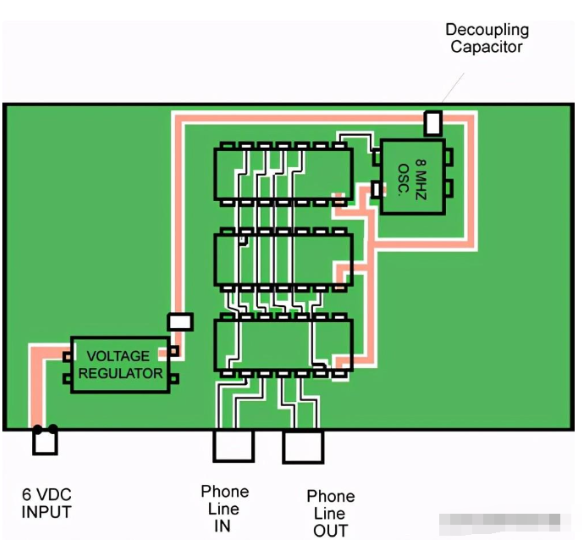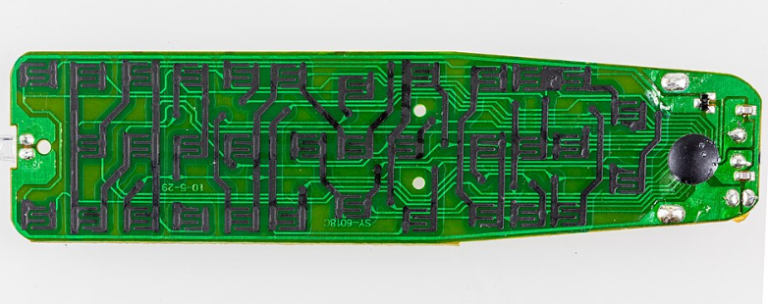Issues that should be paid attention to in the success or failure of PCB design
In PCB design, Design Rule is the key to the success or failure of a PCB design. All the intentions of designers and the functional embodiment of the design are driven and realized by the soul of design rules. Exquisite and meticulous rule definition can help designers to be handy in the work of PCB layout and routing, save a lot of energy and time of engineers, help designers realize the design intention, and greatly facilitate the design work.
After the design data is transferred from the schematic stage to the PCB design stage, when performing PCB design layout and routing, it is necessary to define the design rule Design Rule in advance. The entire subsequent PCB design needs to comply with the rule definition. Including basic electrical rules (spacing, short circuit and open circuit), wiring rules (line width, routing style, via style, fan-out, etc.), plane rules (power ground plane layer connection method, copper connection method); and other commonly used auxiliary rules such as layout rules, manufacturing rules, high-speed design rules, signal integrity rules, etc. After the rule-driven design is completed, you can also perform rule check Design Rule Check to review your design to see if there are any violations of the rules and improve and perfect them. Finally, the design is completed in full compliance with the rule definition and meets the design intent.
It is particularly practical relative to the design rules related to PCB manufacturing. If the design rules are not set in accordance with the requirements of PCB process manufacturing, it will not only affect the product function, but it will even be unable to process and fail to achieve the design intent of the engineer. Therefore, when defining the design rules, it is crucial to understand the downstream manufacturer’s process manufacturing requirements for the design.
What are the requirements for the manufacturing process of PCB processing?
As shown in the figure below, the process requirements of a PCB plate manufacturer. Including basic parameter requirements such as the number of circuit board layers, thickness, aperture, line width and line spacing, copper thickness; also including special requirements such as board type, surface treatment, special processing. Generally, when processing PCB, it is divided into proofing processing for testing and batch product processing for final molding. For designers, what is of practical significance and needs to be strictly followed is the process requirements for batch product processing.
For the process requirements related to manufacturing, the basic important things are line width and line spacing and aperture. That is, how thin the line width and how large the hole can be processed by the processing plant. If the line width does not meet the requirements in the design, it cannot be processed correctly if it is too thin. The line width and line spacing also affect whether the text pattern on the silk screen layer is clear. If the aperture is too small, there is no corresponding drill bit support. The drill bit size corresponding to the aperture also affects the tolerance of various types of plate shearing such as mechanical holes and mounting holes.
Notes on setting line width, line spacing and aperture rules
This article will show you how to set line width, line spacing and aperture rules that meet the requirements and design intent in PCB manufacturing according to the PCB production and manufacturing process requirements.
Line width/spacing 4mil
In PCB design, batch processing can support line width and line spacing of 4mil. That is, the wiring width must be greater than 4mil, and the spacing between two lines must also be greater than 4mil. Of course, it is only the limit value of line width and line spacing. In actual work, the line width needs to be defined as different values according to design needs. For example, the power network is defined wider and the signal line is defined thinner. These different requirements can be defined in the rules Design – Rules – RouTIng – Width for different network widths, and then set the rule application priority according to the importance. Similarly, for line spacing, define the electrical safety spacing between different networks in the rules page Design – Rules – Electrical – Clearance, of course, including line spacing.
There is another special case. For components with high-density pins, the spacing between pads in the device is generally very small, such as 6mil. Although it meets the manufacturing requirements of line width or spacing greater than 4mil, it may not meet the rule design requirements for designing PCB. If the safety spacing setting of the entire PCB is 8mil, the spacing of the component pads obviously violates the rule setting. During rule checking or online editing, it will always be highlighted in green to show the violation. This violation obviously does not need to be handled, and we should correct the rule settings to eliminate the green highlight. In the original solution, different safety spacing rules were defined for this device separately in query language and set to high priority. In the new version, you only need to simply check the option to solve this problem, that is, Ignore Pad to Pad clearance within a footprint. As shown in the figure below.
It is very easy to check this option. You don’t need to use the query statement InComponent (‘U1’) as before, and then set its safety spacing to 6mil and set it as the spacing priority.
2.Mechanical aperture 0.2mm (8mil) laser aperture 4mil
Drilling is inevitable in PCB design. In terms of setting design rules, or even specific drilling operations, do you know what kind of holes to drill (through holes, blind holes, buried holes, or back drilling holes?) and what size of holes to drill? Will you drill the same size of holes as others, or fill in a size at random to meet the convenience of board layout and routing?
The types of holes are shown in the figure below. Generally, through holes are used in designs that are not too complicated and have few board layers. In complex designs, especially multi-layer boards, high-speed and high-density designs, and when PCB wiring space requirements are very high, blind holes or buried holes can be set according to actual needs. Of course, blind buried vias are more complicated than through holes in manufacturing process, so the manufacturing cost will increase accordingly.
Difference between mechanical drilling and laser drilling
First, let’s understand the drilling process. As shown in the figure below, drilling is performed with drill bits of different specifications. If the size of the through hole diameter in your design is different from the existing drill bit size of the processing plant, then the drill bit specification close to your design value will be selected for drilling. The Entry panel is used to protect the drill bit and the table, reduce burrs and reduce the temperature of the drill bit. The Backup base plate is used to protect the board surface from indentation, prevent slipping and reduce burrs.
Mechanical drilling drill bits are usually ST type and UC type. Generally speaking, UC type drilling is higher than ST type drilling.
Laser drilling is generally used for micro-vias. As PCBs develop in the direction of micro and high-density interconnection, more and more board processing uses guide hole connection to achieve high-density interconnection. The small hole capacity of traditional mechanical drilling has almost reached its limit. With the development of blind hole design, the demand for high density also requires new processes to improve its reliability, and laser drilling has come into being. The following figure shows the method of laser drilling.
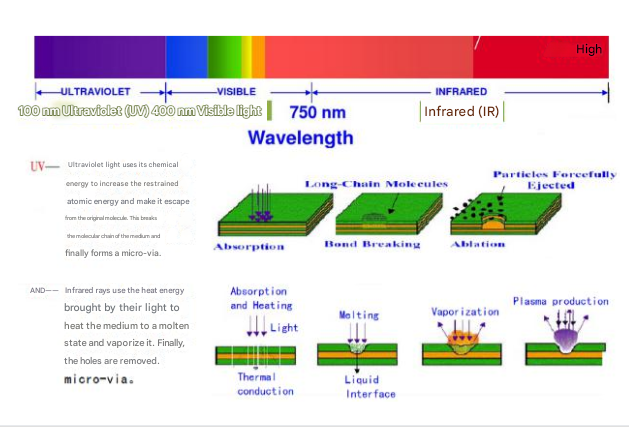
Therefore, the difference between mechanical drilling and laser drilling is as follows:
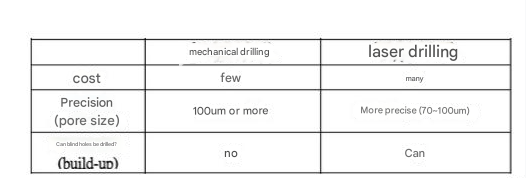
Laser drilling will be much higher than mechanical drilling. Therefore, the aperture of mechanical drilling shall not be less than 0.2mm (8mil) in the rule setting. The laser aperture shall not be less than 4mil in the rule setting.
3.Relationship between aperture setting and board thickness, number of layers, etc.
The size of the aperture setting is first determined by the board requirements, board thickness, number of layers, etc., while meeting the process requirements. The relationship between them is as follows:
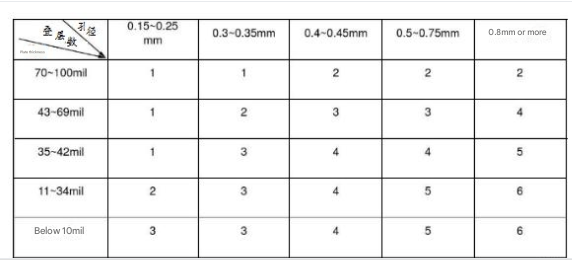
Therefore, when setting the aperture size, you can refer to the table above to set the corresponding required size according to the board thickness, number of layers, etc. You can also use the following simple board thickness/aperture ratio to roughly define the appropriate drilling aperture size based on the entire board thickness.