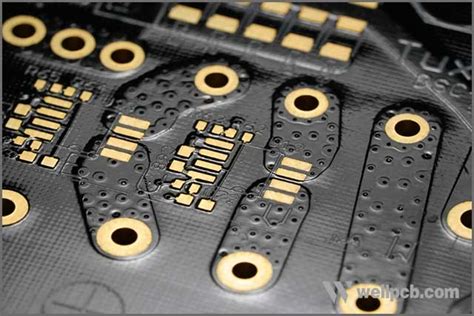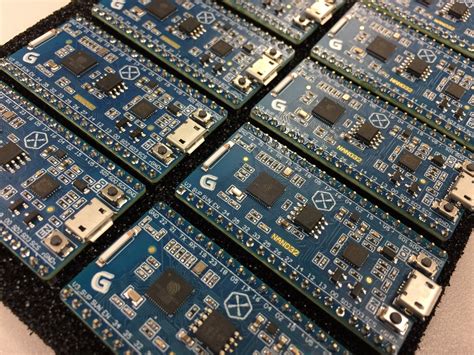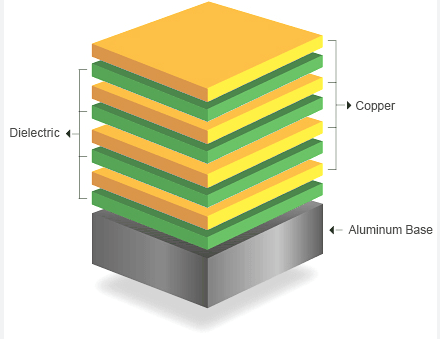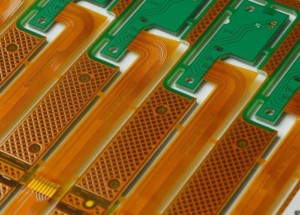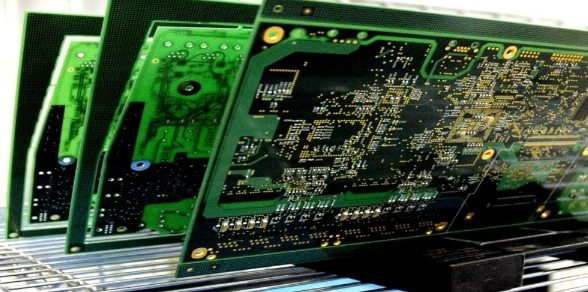PCB anti-interference design principles you don’t know
Anti-interference is a very important part of modern PCB circuit design, which directly reflects the performance and reliability of the entire system. At present, the anti-interference technologies used in the system mainly include hardware anti-interference technology and software anti-interference technology.
1) Design of hardware anti-interference technology.
The inverter circuit of the flywheel energy storage system has a carrier signal of up to 20kHz, which determines that it will generate noise. In this way, the noise and harmonic problems generated by the power electronic devices in the system become the main interference, which will affect the equipment and nearby instruments. The degree of influence is related to the anti-interference ability of its control system and equipment, wiring environment, installation distance and grounding method.
2) Software anti-interference technology
In addition to taking a series of anti-interference measures in hardware, digital filtering, setting software traps, and using watchdog program redundancy design should also be taken in software to make the system run stably and reliably. In particular, when the energy storage flywheel is in a certain working state for a long time, the state should be continuously detected in the main loop, and the corresponding operations should be repeated, which is also a way to enhance reliability.
The anti-interference design of printed circuit boards is closely related to the specific PCB design. Here we have collected a complete and detailed collection of PCB anti-interference design principles to share with you.
The specific principles are as follows:
1.Configuration of components
(1) Do not have parallel signal lines that are too long
(2) Ensure that the clock generator, crystal oscillator and CPU clock input terminals of the PCB are as close as possible and away from other low-frequency devices
(3) Components should be configured around core devices to minimize lead length
(4) Partition the PCB
(5) Consider the position and direction of the PCB in the chassis
(6) Shorten the leads between high-frequency components
2.Configuration of decoupling capacitors
(1) Add a charging and discharging capacitor (10uf) for every 10 integrated circuits
(2) Lead capacitors are used for low frequencies, and chip capacitors are used for high frequencies
(3) A 0.1uf ceramic capacitor should be arranged for each integrated chip
(4) Devices with weak noise resistance and large power supply changes when turned off should be equipped with high-frequency decoupling capacitors
(5) Do not share vias between capacitors
(6) The lead of the decoupling capacitor cannot be too long
3.Design of the power line
(1) Select a suitable power supply
(2) Widen the power line as much as possible
(3) Ensure that the direction of the power line and the bottom line is consistent with the direction of data transmission
(4) Use anti-interference components
(5) Add a decoupling capacitor (10~100uf) to the power inlet
4.Design of the ground line
(1) Separate the analog ground and the digital ground
(2) Use single-point grounding as much as possible
(3) Widen the ground line as much as possible
(4) Connect sensitive circuits to a stable ground reference source
(5) Design the PCB board in sections to separate high-bandwidth noise circuits from low-frequency circuits
(6) Minimize the area of the ground loop (the path formed by all devices returning to the power supply ground after grounding is called a “ground loop”)
5.Other design principles
(1) Unused pins of CMOS should be connected to the ground or power supply through resistors
(2) Use RC circuits to absorb the discharge current of components such as relays
(3) Adding a 10k pull-up resistor to the bus helps to resist interference
(4) Using full decoding has better anti-interference performance
(5) Components do not need to connect the pins to the power supply through a 10k resistor
(6) The bus should be as short as possible. Keep the same length
(7) The wiring between the two layers should be as vertical as possible
(8) Heat-generating components should be kept away from sensitive components
(9) The front side should be horizontally routed and the back side should be vertically routed. As long as the space allows, the thicker the route, the better (only for ground and power lines)
(10) To have a good ground line, the front side should be routed as much as possible, and the back side should be used as the ground line
(11) Keep enough distance, such as the input and output of the filter, the input and output of the optocoupler, the AC power line and the weak signal line, etc.
(12) Long lines plus low-pass filters. The routing should be as short as possible. If long lines have to be routed, C, RC, or LC low-pass filters should be inserted at reasonable locations.
(13) Except for the ground line, do not use thick lines if thin lines can be used.