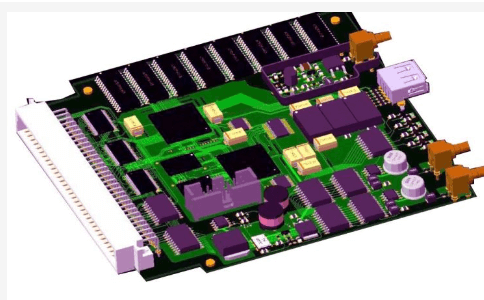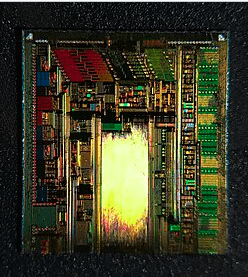PCB Trace Design: Fundamentals, Best Practices, and Advanced Considerations
Introduction
Printed Circuit Boards (PCBs) are the backbone of modern electronics, providing mechanical support and electrical connections between components. Among the most critical aspects of PCB design is the proper routing of traces, the conductive pathways that carry signals and power across the board. Poor trace design can lead to signal integrity issues, electromagnetic interference (EMI), power losses, and even complete circuit failure.
This article explores the fundamentals of PCB trace design, including key parameters, best practices, and advanced considerations for high-speed and high-frequency applications.
1. Fundamentals of PCB Traces
1.1 What is a PCB Trace?
A PCB trace is a thin strip of copper or other conductive material that forms an electrical connection between two points on a PCB. Traces carry signals, power, and ground throughout the circuit, and their design directly impacts performance.
1.2 Key Parameters of PCB Traces
Several factors influence trace performance:
- Trace Width: Determines current-carrying capacity and resistance.
- Trace Thickness: Typically measured in ounces of copper per square foot (e.g., 1 oz, 2 oz).
- Trace Length: Affects signal propagation delay and impedance.
- Trace Spacing: Influences crosstalk and EMI.
- Impedance: Critical for high-speed signals (controlled by width, dielectric material, and spacing).
2. PCB Trace Design Best Practices
2.1 Current Carrying Capacity and Trace Width
The width of a trace must be sufficient to handle the expected current without excessive heating. The IPC-2152 standard provides guidelines for calculating trace width based on current, temperature rise, and copper thickness.
Example Calculation:
For a 1A current with a 10°C temperature rise on 1 oz copper, the minimum trace width is approximately 0.5 mm.
2.2 Signal Integrity and Impedance Control
For high-speed signals (e.g., USB, HDMI, DDR memory), maintaining consistent characteristic impedance is crucial. Common impedance values include:
- 50Ω (Single-ended signals, RF lines)
- 90Ω (Differential pairs, USB)
- 100Ω (Ethernet, DDR traces)
Impedance is controlled by:
- Trace width (narrower traces increase impedance)
- Dielectric constant (Dk) of the PCB material
- Distance to reference plane (ground or power plane)
2.3 Minimizing Crosstalk
Crosstalk occurs when signals interfere with adjacent traces. Mitigation techniques include:
- Increasing spacing between parallel traces (3W rule: spacing ≥ 3× trace width).
- Routing sensitive traces orthogonally to reduce coupling.
- Using ground planes as shields between noisy traces.
2.4 Avoiding Sharp Corners
Sharp 90° bends can cause impedance discontinuities and EMI. Instead, use:
- 45° bends (better signal integrity).
- Curved traces (optimal for high-frequency signals).
2.5 Power and Ground Routing
- Wide traces for power lines to reduce resistance and voltage drop.
- Ground planes provide low-impedance return paths and reduce noise.
- Star routing for multiple power supplies to avoid ground loops.

3. Advanced PCB Trace Considerations
3.1 High-Speed Design Techniques
Modern PCBs often operate at GHz frequencies, requiring careful trace design:
- Length Matching: Ensures synchronous signal arrival (critical for DDR, PCIe).
- Differential Pair Routing: Maintains equal length and spacing for noise immunity.
- Via Optimization: Minimize via stubs to reduce signal reflections.
3.2 EMI and Shielding
High-frequency traces can radiate EMI. Solutions include:
- Guard traces (grounded traces alongside sensitive signals).
- Shielding cans (metal enclosures over RF sections).
- Proper grounding to reduce loop areas.
3.3 Thermal Management
Traces carrying high currents can overheat. Mitigation strategies:
- Thermal relief pads for component soldering.
- Copper pours to dissipate heat.
- Wider traces for power lines.
3.4 Manufacturing Constraints
PCB fabrication has limitations:
- Minimum trace width/spacing (depends on manufacturer capabilities).
- Aspect ratio (trace height vs. width) affects etching precision.
- Annular rings (ensuring sufficient copper around vias).
4. Tools for PCB Trace Design
Modern PCB design software helps optimize traces:
- Altium Designer: Advanced impedance calculators and length tuning.
- KiCad: Free and open-source with good routing tools.
- Cadence Allegro: High-speed design features.
- HyperLynx: Signal integrity and EMI analysis.

5. Conclusion
Proper PCB trace design is essential for reliable circuit performance. Key takeaways:
- Width and thickness must match current requirements.
- Impedance control is critical for high-speed signals.
- Crosstalk and EMI must be minimized through proper spacing and shielding.
- Advanced techniques (length matching, differential pairs) improve signal integrity.
By following best practices and leveraging modern design tools, engineers can ensure robust PCB trace routing for any application—from simple analog circuits to high-speed digital systems.