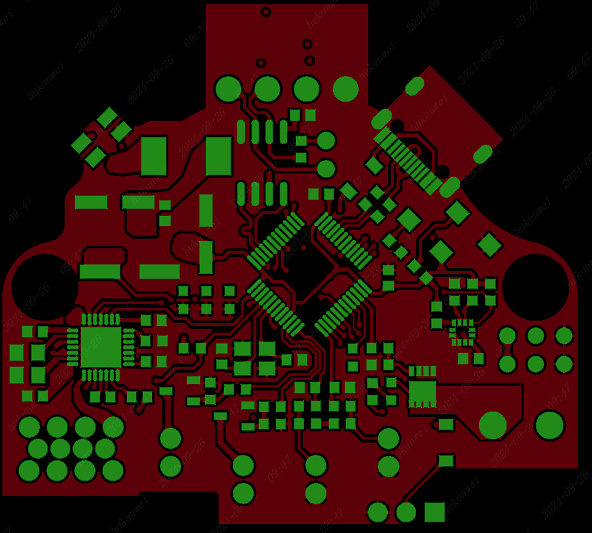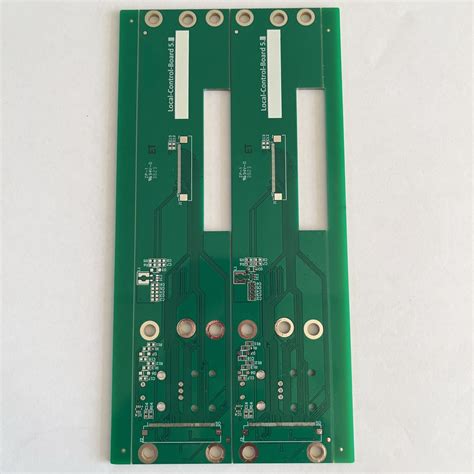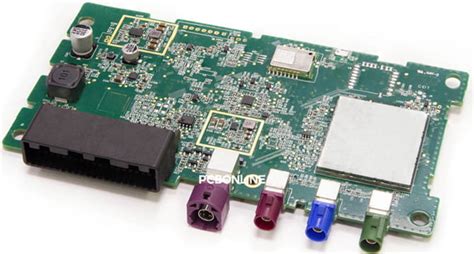Popular PCB Design Software
As mentioned earlier, PCB design is an extremely important process and is probably the most critical part of an electronics engineer’s job. To create a PCB layout design, you need a tried-and-true PCB design software to help you lay out your circuits.
PCB design software generates the mechanical and wiring connection structures of the PCB from a netlist.
PCB design software allows you to place the wiring connection structures on multiple layers and then generates the computer-aided design (CAD) files needed to manufacture the PCB.
If you don’t know how to design a PCB and are reluctant to get your hands dirty, you can always find a PCB manufacturing company with PCB design services or PCB layout services. We will discuss the PCB design process further in Chapter 5.
Not all PCB design software is created equally, so it is important to choose the right PCB design software.
Before choosing a PCB design software, there are several factors to consider and ask the following questions:
Does the PCB design software meet my needs?
Is the PCB design software most effective in making a single-layer or multi-layer PCB layout design?
Is the PCB design software easy to use?
To learn more about PCB design software, here are some of the most popular software used by industry leaders today. Here we will introduce the main features of these PCB design software, the cost of these PCB design software and how these PCB design software can help you with PCB layout design.
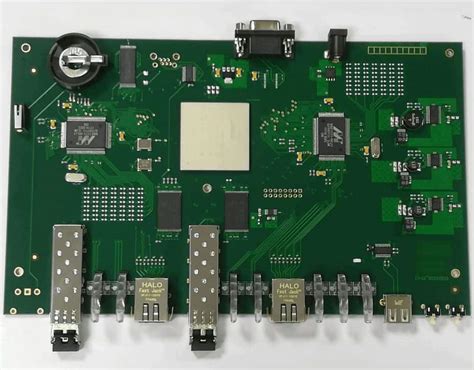
2.1 EAGLE
EAGLE, short for Easily Applicable Graphical Layout Editor, is the most popular PCB design software, originally developed by CADSoft Computer and now owned by Autodesk. Besides being free, EAGLE’s wide popularity among hobbyists and professionals can be largely attributed to its simple and easy-to-use interface on top of its vast library of electrical and electronic components.
EAGLE has both a schematic editor and a PCB layout editor.
The schematic editor is used to add all the components and connect them according to the circuit requirements. Features of EAGLE’s schematic files include electronic rule checking, modular design modules, real-time design synchronization, and multi-page schematics.
The schematic is automatically converted in the PCB layout editor so you can set up components according to the complexity. Features of EAGLE’s PCB layout editor include PCB routing engine, obstacle avoidance, and alignment tools. EAGLE can also generate Gerber files.
EAGLE can be downloaded on Windows, Linux, and Mac.
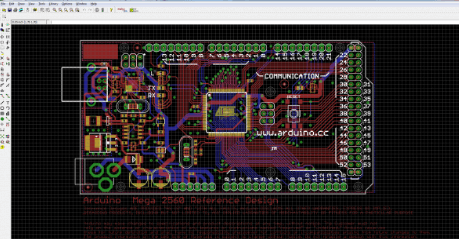
2.2 Altium Designer
Altium Designer not only costs money, but it is also the most expensive PCB design software on the market today. A one-year subscription to this PCB design software costs $7,245.
Although the cost of PCB design software is too high for smaller companies and freelancers, Altium Designer is a good investment because it provides you with all the most advanced features you need in a PCB layout tool. Altium Designer’s features include PCB design, field-programmable gate array (FPGA) development, and schematic capture.
Of course, it also has some common features such as offline design system, automatic cross-probing, collision detection, multi-channel design of interconnects, visual layer stack management, fast, best-in-class PCB routing, signal integrity, and hole tolerance definition.
Altium Designer uses different graphics processing capabilities that cannot be found in cheap PCB design software. No matter how complex your PCB layout is, Altium Designer can solve the problem for you and quickly produce PCB design results. Once completed, you can have a 3D preview of your PCB design and even view the most detailed information of the components.
Altium Designer is available for download on Windows.
2.3 OrCAD
OrCAD is another advanced PCB design software that provides PCB design and circuit simulation solutions.
OrCAD Capture is designed to design PCB layouts. Under the PCB design suite are OrCAD Standard, OrCAD Professional, and Allegro PCB.
OrCAD Standard is used for the concept of production design environment and costs $1,300 per year. OrCAD Professional provides professional-level PCB design capabilities and is priced at $2,300. Allegro PCB is perfect for expert-level PCB design.
OrCAD PSpice (Personal Simulation Program with Integrated Circuit Emphasis) is used for circuit simulation and testing. OrCAD PSpice can also simulate PCB designs through MATLAB/Simulink, which makes it different from other PCB design software here.
PSpice Designer works with industry-standard simulation technology and has 33,000 parts in its library. The entry price is $1,980.
PSpice Designer Plus is used to analyze the reliability, cost, and yield of PCB designs. It has all the features of the basic PSpice Designer and additional features such as design optimization, reliability analysis, cost analysis, hardware/software co-simulation, yield analysis, and system C/C++ modeling and simulation.
OrCAD is available for download on Windows, MacOS, and Linux.
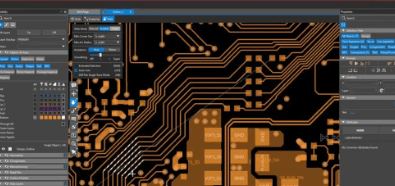
2.4 KiCAD
KiCAD is a free PCB design software for electrical design automation. Since it does not require a license, its documentation is shared with the Creative Common Attributes GNU General Public License.
Even as a free PCB design software, KiCAD can still make you spend money to run advanced PCB design software. It can be used to create a bill of materials (BOM) and supports Gerber files and 3D PCB layout. In addition, KiCAD has its own library where you can find most electrical components.
KiCAD consists of five parts: project manager;
PCBnew to preview PCB layout in 2D and 3D; eeschema as a schematic capture editor; gerbfile to generate Gerber files; bitmap2component to convert images to footprints.
KiCAD’s schematic capture editor and PCB layout viewer are the most commonly used features of this PCB design software. Eeschema supports electrical rule checking, custom symbol creation, and hierarchical schematics. Pcbnew provides a convenient way to do PCB routing and troubleshooting.
So if you want to modify a PCB design’s vias, holes, traces, or any other component of a PCB layout design, KiCAD makes it simple for you. Both KiCAD’s schematic capture editor and PCB layout viewer support EAGLE files.
KiCAD is available for download on Windows, MacOS, Linux, and Ubuntu.
2.5 EasyEDA
EasyEDA is a web-based electronic design automation (EDA) tool, making it an excellent choice if you’re looking to free up space on your device. You just need to visit https://easyeda.com and access it from there. EasyEDA is known for its easy-to-use interface, so if you’re new to the world of PCB layout design, it’s definitely not a bad choice.
One of the benefits of using EasyEDA is that you have a large number of open source projects to refer to. How big are they? EasyEDA now has 700,00 projects in its library that come with symbols and component sizes. If you’re looking for available components, you can always create your own.
Another advantage of this PCB design software is that it supports other PCB design software libraries and schematics, including EAGLE, Altium, LTspice, and DXF.
2.6 Multisim
Multisim is a PCB design software originally used for teaching college electronics courses. It has become a popular PCB design software among researchers and students because of its research, teaching, and circuit design solutions in one.
Its ability to analyze analog, digital, and power electronic devices makes Multisim’s simulation technology even more powerful. Some of its unique features include integration with new embedded targets, improved parametric analysis, and simplified design with user-definable templates.
Multisim is just as powerful as EAGLE. However, if you want to compare their strengths, you will find a sharp contrast between the two PCB design software. Multisim has an excellent simulation environment that you cannot find in EAGLE. For PCB layout design, EAGLE is a better platform than Multisim.