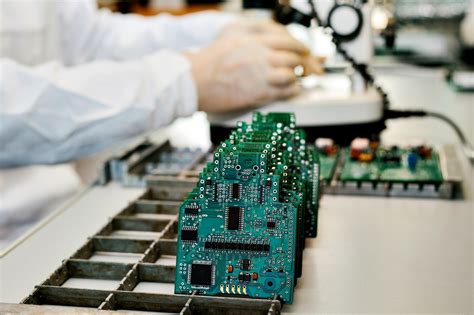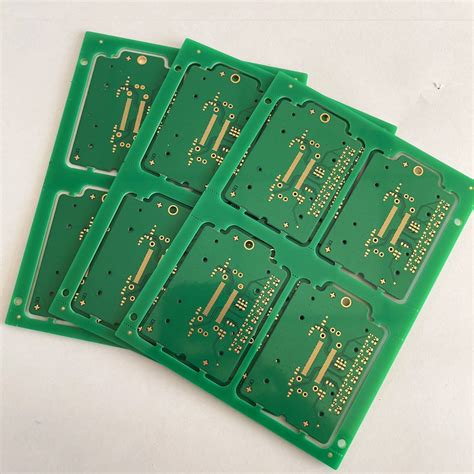The Comprehensive Guide to PCB Mechanical Layers
Introduction to PCB Mechanical Layers
Printed Circuit Board (PCB) design involves numerous layers that serve different purposes in the final product. While most attention is often given to electrical layers like signal, power, and ground planes, mechanical layers play an equally critical role in PCB functionality and manufacturability. Mechanical layers are non-electrical layers that provide essential physical and structural information about the PCB.
Mechanical layers serve as the architectural blueprint for your PCB, containing vital information that guides manufacturing, assembly, and physical integration of the board into final products. These layers define the board’s physical characteristics, including its outline, mounting holes, keep-out areas, dimensional tolerances, and other mechanical features that ensure the PCB fits perfectly within its intended enclosure or system.
Understanding the Purpose of Mechanical Layers
Mechanical layers fulfill several crucial functions in PCB design:
- Board Outline Definition: The primary function of mechanical layers is to specify the exact shape and dimensions of the PCB. This includes all cutouts, slots, and irregular edges that define the board’s physical boundaries.
- Mounting Information: These layers indicate where mounting holes should be placed and specify their sizes. They may also include information about standoffs or other mounting hardware.
- Component Keep-Out Areas: Mechanical layers designate areas where components cannot be placed due to physical constraints in the final assembly.
- Layer Stack-up Information: Some mechanical layers provide details about the layer stack-up, including material specifications and thicknesses.
- Assembly Instructions: They often contain notes and instructions for PCB assembly, including reference designators, polarity markers, and other assembly aids.
- Fabrication Details: Mechanical layers may include specifications for v-scoring, breakaway tabs, or other panelization features.

Types of Mechanical Layers in PCB Design
Different PCB design software packages handle mechanical layers in various ways, but several common types exist across most platforms:
1. Board Outline Layer
This is the most fundamental mechanical layer, defining the physical boundaries of the PCB. It includes:
- The main board contour
- Internal cutouts and slots
- Tab routes for breakaway panels
- Any irregular board shapes
2. Dimension Layer
This layer provides critical measurements and tolerances for the board, including:
- Overall board dimensions
- Hole-to-edge clearances
- Critical spacing requirements
- Reference dimensions for assembly
3. Keep-Out Layer
Keep-out layers define restricted areas where:
- No components can be placed
- No copper can exist
- No routing is allowed
These are typically related to mechanical constraints in the final product enclosure.
4. Assembly Drawing Layer
This layer contains information needed for component assembly:
- Component outlines
- Reference designator locations
- Polarity markers
- Orientation indicators
5. Fabrication Drawing Layer
Details required for PCB manufacturing:
- Drill table with hole sizes and quantities
- Layer stack-up information
- Material specifications
- Surface finish requirements
- Tolerance specifications
6. 3D Body Layer
Some advanced PCB tools use mechanical layers to:
- Define 3D component shapes
- Create accurate board representations
- Enable collision detection in mechanical assemblies
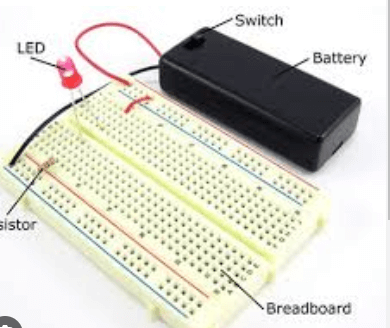
Best Practices for Mechanical Layer Design
To ensure your mechanical layers effectively communicate your design intent, follow these best practices:
1. Layer Naming Conventions
Establish clear, consistent naming for all mechanical layers:
- Use descriptive names (e.g., “Board Outline,” “Mounting Holes”)
- Follow company or industry standards when available
- Avoid generic names like “Mechanical 1” that provide no context
2. Layer Usage Consistency
- Assign specific purposes to each mechanical layer and maintain consistency across projects
- Document your layer usage standards for team reference
- Avoid mixing different types of information on the same mechanical layer
3. Clear Dimensioning
- Provide all critical dimensions needed for fabrication
- Use industry-standard dimensioning styles
- Include both metric and imperial units if working with international manufacturers
4. Reference Points
- Establish clear reference points (typically 0,0 at a board corner)
- Include fiducial markers for assembly alignment
- Mark board orientation clearly (e.g., “TOP” indicator)
5. Annotation Clarity
- Use readable text sizes (minimum 0.05″ height)
- Place annotations outside board areas when possible
- Avoid overlapping text and dimensions
6. Manufacturing Considerations
- Include all necessary fabrication notes
- Specify material requirements
- Indicate any special processing requirements
Common Mechanical Layer Mistakes to Avoid
Even experienced PCB designers can make errors with mechanical layers. Be aware of these common pitfalls:
- Incorrect Board Outline: Failing to accurately represent the board shape can lead to fitment issues in the final product.
- Missing Critical Dimensions: Omitting key measurements forces manufacturers to make assumptions, potentially leading to incorrect fabrication.
- Overly Complex Layer Structure: Using too many mechanical layers or mixing unrelated information creates confusion.
- Inconsistent Units: Mixing metric and imperial units without clear indication can cause manufacturing errors.
- Outdated Revisions: Failing to update mechanical layers after design changes leads to mismatched information.
- Ignoring Manufacturer Capabilities: Designing features that exceed your manufacturer’s capabilities results in delays and additional costs.

Mechanical Layers in Different PCB Design Software
Different PCB design tools handle mechanical layers in various ways:
Altium Designer
- Supports unlimited mechanical layers
- Allows layer pairs for top/bottom mechanical features
- Includes 3D mechanical modeling capabilities
- Features “Board Planning Mode” for outline definition
Cadence Allegro
- Uses “Drawing Format” layers for mechanical information
- Supports subclass system for mechanical data organization
- Includes extensive dimensioning tools
- Offers 3D canvas for mechanical integration
KiCad
- Provides 16 user-definable mechanical layers
- Includes dedicated edge cuts layer for board outline
- Features basic 3D visualization
- Allows layer-specific plotting controls
Mentor Xpedition
- Uses “Board Outline” layer for primary shape
- Supports mechanical symbol definitions
- Includes advanced dimensioning capabilities
- Offers tight integration with MCAD tools
Advanced Mechanical Layer Techniques
For complex PCB designs, consider these advanced mechanical layer techniques:
1. 3D Modeling Integration
Modern PCB tools allow:
- Importing 3D mechanical models of components
- Creating accurate board representations
- Performing interference checks with enclosures
- Exporting complete 3D assemblies for mechanical verification
2. Flex and Rigid-Flex PCBs
Mechanical layers are especially critical for flexible circuits:
- Define bend areas and radii
- Specify stiffener locations
- Indicate coverlay openings
- Mark adhesive areas
3. Panelization Design
Mechanical layers guide PCB panelization:
- Define breakaway tab locations
- Specify routing paths
- Indicate scoring lines
- Include fiducials and tooling holes
4. Manufacturing Tolerances
Advanced designs may require:
- Layer-specific tolerance callouts
- Material expansion considerations
- Impedance-controlled layer spacing notes
The Future of PCB Mechanical Layers
As PCB technology evolves, mechanical layers are becoming more sophisticated:
- Increased 3D Integration: Tighter MCAD/ECAD collaboration will make mechanical layers more dynamic and interactive.
- Smart Manufacturing Data: Mechanical layers may incorporate machine-readable data for automated fabrication.
- Advanced Materials Support: New material properties will be specified in mechanical layers as exotic substrates become more common.
- Dynamic Layer Management: AI-assisted tools may automatically organize and optimize mechanical layer usage.
- Augmented Reality Visualization: Mechanical layer data could be directly used for AR assembly guidance systems.
Conclusion
PCB mechanical layers form the critical bridge between electronic functionality and physical realization. While they don’t carry signals or power, these layers ensure that your carefully designed circuit can be manufactured correctly, assembled accurately, and installed properly in its final application. By understanding and properly utilizing mechanical layers, PCB designers can avoid costly manufacturing errors, reduce assembly issues, and ensure their designs meet all mechanical requirements.
Mastering mechanical layer techniques allows designers to communicate more effectively with manufacturers, mechanical engineers, and assembly teams, resulting in higher quality products that perform as intended in their physical environment. As PCB technology continues to advance, the importance of precise mechanical layer design will only grow, making it an essential skill for any serious PCB designer.