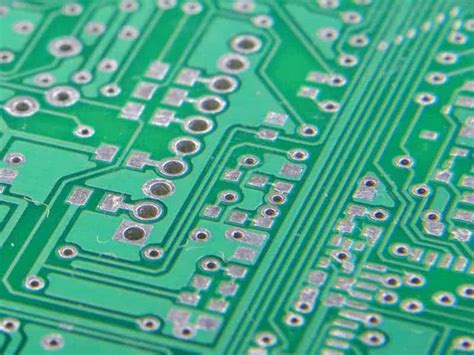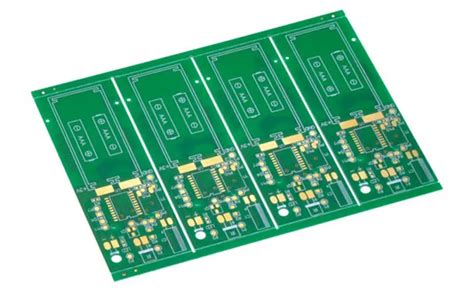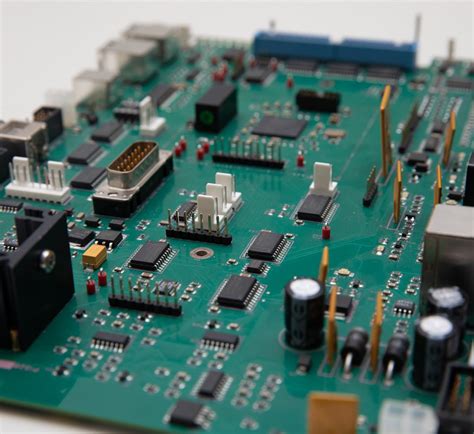Design flex pcb kicad
Introduction To Designing Flexible PCBs In KiCad
Designing flexible printed circuit boards (PCBs) has become increasingly important in the electronics industry, as the demand for compact, lightweight, and versatile electronic devices continues to grow. Flexible PCBs, often referred to as flex PCBs, offer a unique solution by allowing circuits to be bent and shaped to fit into unconventional spaces, making them ideal for applications in wearable technology, medical devices, and other innovative fields. KiCad, an open-source electronic design automation (EDA) software, provides a robust platform for designing these flexible circuits, offering a range of tools and features that cater to both novice and experienced designers.
To begin with, understanding the fundamental differences between rigid and flexible PCBs is crucial.
While rigid PCBs are made from solid materials like fiberglass, flex PCBs are constructed using flexible plastic substrates such as polyimide. This flexibility allows them to withstand bending and folding, which is essential for applications where space constraints and dynamic movement are factors. KiCad supports the design of both types of PCBs, but designing flex PCBs requires additional considerations, such as the mechanical properties of the materials and the specific requirements of the application.
When designing a flex PCB in KiCad, the first step is to set up the project with the appropriate parameters.
This involves selecting the correct board outline, which defines the shape and size of the PCB. KiCad’s PCB Editor allows users to import custom board outlines, which is particularly useful for flex PCBs that need to fit into irregularly shaped enclosures. Additionally, designers must consider the stack-up configuration, which includes the number of layers and the materials used. Flex PCBs often require a different stack-up than rigid PCBs, with additional layers for reinforcement or shielding.
As the design process progresses, component placement and routing become critical.
In flex PCB design, it is essential to place components in a way that minimizes stress on the board during bending. KiCad provides tools for precise component placement, allowing designers to optimize the layout for both electrical performance and mechanical reliability. Routing, or the process of connecting components with traces, also requires careful consideration. Traces on a flex PCB should be routed with smooth curves rather than sharp angles to reduce stress concentrations and potential failure points.
Moreover, KiCad offers simulation and analysis tools that can be invaluable in the design of flex PCBs.
These tools allow designers to test the electrical performance of their circuits before fabrication, ensuring that the design meets all necessary specifications. By simulating the behavior of the circuit under various conditions, potential issues can be identified and addressed early in the design process, saving time and resources.
Finally, documentation is a critical aspect of the design process.
KiCad’s integrated documentation tools enable designers to generate comprehensive design files, including schematics, bill of materials, and Gerber files, which are essential for manufacturing. Proper documentation ensures that the flex PCB can be accurately fabricated and assembled, reducing the risk of errors and rework.
In conclusion, designing flexible PCBs in KiCad involves a series of steps that require careful planning and execution. By understanding the unique challenges and opportunities presented by flex PCBs, designers can leverage KiCad’s powerful features to create innovative and reliable electronic solutions. As technology continues to evolve, the ability to design flexible circuits will remain a valuable skill in the ever-expanding field of electronics.

Best Practices For Flex PCB Layout In KiCad
Designing flexible printed circuit boards (PCBs) in KiCad requires a nuanced understanding of both the software’s capabilities and the unique demands of flex PCB technology. As the electronics industry increasingly leans towards miniaturization and complex designs, flex PCBs offer a versatile solution, allowing for compact, lightweight, and durable electronic assemblies. To achieve optimal results, adhering to best practices in layout design is essential.
Firstly, it is crucial to understand the fundamental differences between rigid and flex PCBs.
Flex PCBs are designed to bend and twist, which necessitates careful consideration of material properties and mechanical stresses. In KiCad, this begins with selecting the appropriate stack-up configuration. The stack-up should be defined to accommodate the specific flex layers, ensuring that the materials used can withstand the intended bending cycles without failure. This involves choosing suitable substrates and copper weights that align with the design’s mechanical and electrical requirements.
Transitioning to the layout phase, one must pay particular attention to trace routing.
Unlike rigid PCBs, where traces can be routed with minimal concern for mechanical stress, flex PCBs require traces to be routed with smooth, gradual curves rather than sharp angles. This reduces stress concentrations that could lead to trace cracking or delamination over time. In KiCad, utilizing the interactive router with its curved trace feature can facilitate this process, ensuring that traces follow a path that minimizes mechanical strain.
Moreover, it is advisable to maintain consistent trace widths and spacing throughout the flex region.
This uniformity helps in distributing mechanical stress evenly across the board. Additionally, when designing the layout, it is beneficial to stagger vias and avoid placing them in areas subject to frequent bending. Vias can act as stress concentrators, and their strategic placement can significantly enhance the board’s reliability.
Another critical aspect of flex PCB design in KiCad is the use of teardrops at trace-to-pad and trace-to-via junctions.
Teardrops provide a gradual transition between traces and pads or vias, reducing the likelihood of stress fractures. Implementing teardrops can be easily managed in KiCad by using the appropriate design rules and settings, which help in automating this process.
Furthermore, incorporating a hatched ground plane instead of a solid one can be advantageous in flex PCB designs.
A hatched ground plane reduces the board’s stiffness, allowing for better flexibility while maintaining adequate electrical performance. KiCad’s design rule checker can be configured to ensure that the ground plane is hatched correctly, providing a balance between mechanical flexibility and electrical integrity.
Finally, it is essential to conduct thorough design rule checks and simulations before finalizing the layout.
KiCad offers robust tools for verifying design rules and simulating electrical performance, which can help identify potential issues early in the design process. By leveraging these tools, designers can ensure that their flex PCB layouts meet both mechanical and electrical specifications.
In conclusion, designing flex PCBs in KiCad requires a careful approach that considers the unique mechanical and electrical challenges posed by flexible circuits. By adhering to best practices such as selecting appropriate materials, optimizing trace routing, and utilizing design rule checks, designers can create reliable and efficient flex PCB layouts. As technology continues to evolve, mastering these techniques in KiCad will be invaluable for engineers seeking to push the boundaries of electronic design.
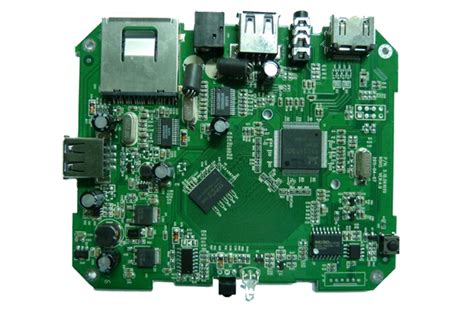
Overcoming Challenges In Flex PCB Design Using KiCad
Designing flexible printed circuit boards (PCBs) presents unique challenges that differ significantly from those encountered in rigid PCB design. Flex PCBs, known for their ability to bend and conform to various shapes, are increasingly used in applications where space constraints and mechanical flexibility are paramount. However, the design process for these PCBs can be complex, requiring careful consideration of material properties, mechanical stresses, and electrical performance. KiCad, an open-source PCB design tool, offers a robust platform for tackling these challenges, providing designers with the necessary tools to create efficient and reliable flex PCB designs.
One of the primary challenges in flex PCB design is managing the mechanical stresses that occur when the board is bent or flexed.
Unlike rigid PCBs, flex PCBs must withstand repeated bending without compromising their structural integrity or electrical performance. KiCad addresses this challenge by allowing designers to simulate mechanical stresses and visualize how the board will behave under different conditions.
By using KiCad’s design rule checks and simulation tools, designers can identify potential stress points and make necessary adjustments to the layout, such as optimizing trace routing and component placement to minimize stress concentrations.
Another significant challenge in flex PCB design is ensuring signal integrity, especially in high-speed applications.
The flexible nature of these boards can introduce issues such as signal crosstalk and impedance mismatches, which can degrade performance. KiCad provides a suite of tools to help designers address these issues, including impedance calculators and signal integrity analysis features. By leveraging these tools, designers can optimize trace widths, spacing, and layer stack-ups to maintain signal integrity across the flex PCB.
Material selection is also a critical aspect of flex PCB design.
The choice of substrate material affects not only the board’s flexibility but also its thermal and electrical properties. KiCad supports a wide range of material libraries, enabling designers to select the appropriate materials for their specific application. This flexibility allows for the customization of the board’s mechanical and electrical characteristics, ensuring that the final product meets the desired specifications.
Furthermore, the integration of components on a flex PCB can be challenging due to the limited space and the need for reliable connections.
KiCad’s component library management and footprint editor facilitate the efficient placement and routing of components, even in constrained spaces. Designers can create custom footprints and use KiCad’s 3D visualization tools to ensure that components fit correctly and that there are no mechanical interferences.
In addition to these technical challenges, cost considerations play a significant role in flex PCB design.
The complexity of manufacturing flex PCBs can lead to higher production costs compared to rigid boards. KiCad helps mitigate these costs by providing a platform for iterative design and prototyping, allowing designers to refine their designs before committing to full-scale production. This iterative process can lead to more efficient designs that reduce material waste and manufacturing time.
In conclusion, while designing flex PCBs presents several challenges, KiCad offers a comprehensive set of tools to address these issues effectively. By leveraging KiCad’s capabilities, designers can overcome mechanical, electrical, and material challenges, ultimately leading to the successful implementation of flex PCBs in a wide range of applications. As the demand for flexible electronics continues to grow, mastering the use of tools like KiCad will be essential for designers looking to innovate in this dynamic field.
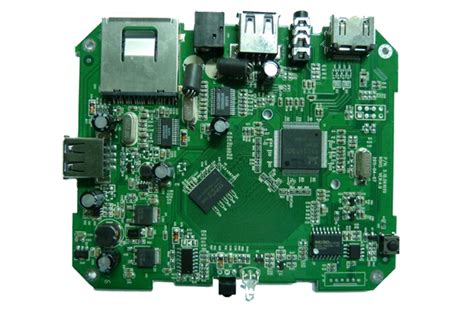
Advanced Techniques For Flex PCB Prototyping With KiCad
In the realm of electronics design, the demand for flexible printed circuit boards (PCBs) has surged, driven by the need for compact, lightweight, and versatile electronic devices. Flex PCBs offer unique advantages, such as the ability to bend and conform to complex shapes, making them ideal for applications in wearable technology, medical devices, and aerospace.
As designers seek to harness these benefits, mastering advanced techniques for flex PCB prototyping becomes essential.
KiCad, an open-source electronic design automation (EDA) tool, provides a robust platform for designing flex PCBs, offering a suite of features that cater to the unique requirements of flexible circuits.
To begin with, understanding the fundamental differences between rigid and flex PCBs is crucial
Unlike traditional rigid boards, flex PCBs are constructed using flexible substrates, such as polyimide, which allow them to bend and twist without breaking. This flexibility necessitates a different approach to design, particularly in terms of layout and material selection. KiCad facilitates this process by allowing designers to define custom board shapes and layer stacks, which are essential for creating the intricate geometries often required in flex PCB applications.
One of the advanced techniques in flex PCB design with KiCad involves the use of curved traces.
Unlike straight traces, which are common in rigid PCBs, curved traces are better suited for flex circuits as they distribute mechanical stress more evenly, reducing the risk of trace cracking. KiCad’s powerful routing tools enable designers to create smooth, curved traces with precision, ensuring optimal performance and reliability of the final product. Additionally, the software’s design rule check (DRC) feature helps identify potential issues related to trace width and spacing, which are critical in flex PCB design due to the unique mechanical stresses involved.
Another important aspect of flex PCB prototyping is the management of stack-up configurations.
Flex PCBs often consist of multiple layers, including flexible and rigid sections, which must be carefully managed to ensure proper functionality. KiCad allows designers to define complex stack-ups, specifying the materials and thicknesses for each layer.
This capability is particularly useful when designing rigid-flex PCBs, which combine the benefits of both rigid and flexible circuits. By accurately modeling the stack-up, designers can predict how the PCB will behave under various conditions, facilitating the creation of more reliable and efficient designs.
Moreover, KiCad’s 3D visualization tools provide an invaluable resource for flex PCB designers.
These tools allow for the inspection of the board in a three-dimensional space, offering insights into how the board will fit within its intended enclosure. This is particularly beneficial for flex PCBs, where the board’s ability to bend and conform to specific shapes is a critical design consideration. By visualizing the board in 3D, designers can identify potential mechanical conflicts and make necessary adjustments before proceeding to fabrication.
In conclusion, the design of flex PCBs presents unique challenges that require specialized techniques and tools.
KiCad, with its comprehensive suite of features, offers a powerful platform for tackling these challenges. By leveraging advanced techniques such as curved trace routing, stack-up management, and 3D visualization, designers can create innovative and reliable flex PCB prototypes. As the demand for flexible electronics continues to grow, mastering these techniques will be essential for staying at the forefront of PCB design innovation.