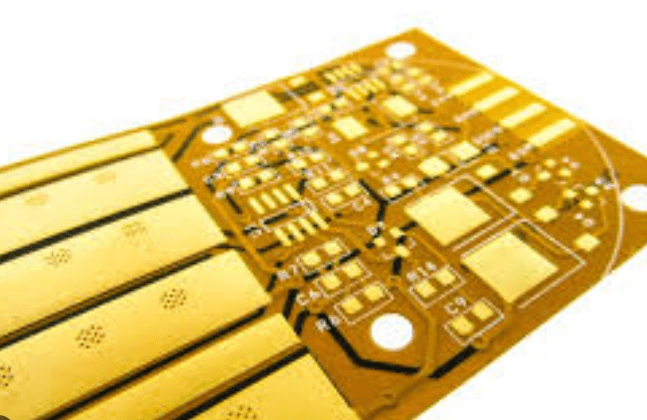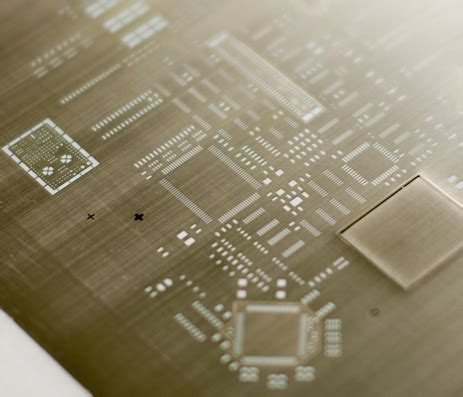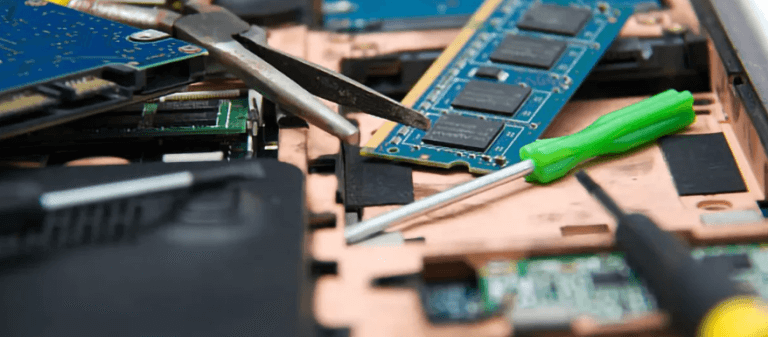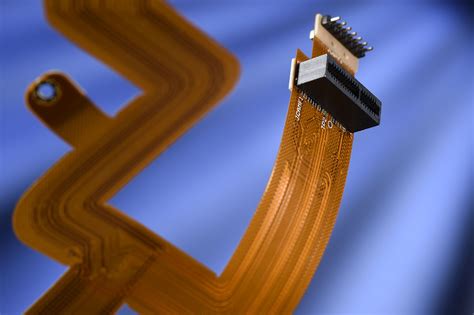Kicad 7 flex pcb
Introduction To KiCad 7 For Flex PCB Design
KiCad 7, the latest iteration of the popular open-source electronic design automation (EDA) software, has introduced a range of features that significantly enhance the design process for flexible printed circuit boards (PCBs). As the demand for compact and versatile electronic devices continues to grow, the need for efficient and reliable flex PCB design tools becomes increasingly important. KiCad 7 addresses this need by offering a suite of tools and functionalities that cater specifically to the unique challenges posed by flex PCB design.
One of the most notable improvements in KiCad 7 is its enhanced support for complex board shapes and layer stack-ups, which are crucial for flex PCB design.
Flexible PCBs often require intricate shapes to fit into compact spaces within electronic devices, and KiCad 7’s improved board outline editor allows designers to create and modify these shapes with greater precision and ease. Additionally, the software now supports more complex layer stack-ups, enabling designers to define multiple flexible and rigid sections within a single board. This capability is essential for creating hybrid rigid-flex PCBs, which combine the benefits of both rigid and flexible circuits.
Moreover, KiCad 7 introduces advanced routing features that are particularly beneficial for flex PCB design.
The software’s interactive router has been upgraded to handle the unique requirements of flex circuits, such as curved traces and varying trace widths. These enhancements allow designers to create more efficient and reliable routing paths, which are critical for maintaining signal integrity in flexible circuits. Furthermore, the improved differential pair routing capabilities ensure that high-speed signals are transmitted accurately, reducing the risk of signal degradation in flex PCBs.
In addition to these technical advancements, KiCad 7 also offers improved design rule checks (DRC) and electrical rule checks (ERC),
which are vital for ensuring the reliability and manufacturability of flex PCBs. The software’s enhanced DRC and ERC capabilities allow designers to identify potential issues early in the design process, minimizing the risk of costly errors during manufacturing. This proactive approach to error detection is particularly important in flex PCB design, where the unique material properties and mechanical stresses can introduce additional challenges.
Furthermore, KiCad 7’s integration with external simulation tools provides designers with the ability to validate their designs before moving to production.
By simulating the electrical and mechanical behavior of flex PCBs, designers can identify potential issues and optimize their designs for performance and reliability. This integration not only streamlines the design process but also enhances the overall quality of the final product.
The user interface of KiCad 7 has also been refined to improve the overall user experience.
The software’s intuitive layout and customizable toolbars make it easier for designers to access the features they need, reducing the learning curve for new users. This user-friendly approach is particularly beneficial for those new to flex PCB design, as it allows them to focus on the creative aspects of their work rather than being bogged down by complex software navigation.
In conclusion, KiCad 7 represents a significant advancement in the field of flex PCB design. Its enhanced support for complex board shapes, advanced routing features, improved design rule checks, and integration with simulation tools make it a powerful tool for designers looking to create reliable and efficient flexible circuits. As the demand for flexible electronics continues to rise, KiCad 7 provides the necessary tools and functionalities to meet the challenges of this evolving industry, ensuring that designers can create innovative solutions with confidence and precision.

Advanced Techniques In KiCad 7 For Flex PCB Layout
In the realm of electronic design automation, KiCad 7 has emerged as a powerful tool for engineers and designers, particularly when it comes to the intricate process of designing flexible printed circuit boards (PCBs). Flex PCBs, known for their ability to bend and conform to various shapes, are increasingly utilized in modern electronics due to their versatility and space-saving capabilities. As such, mastering advanced techniques in KiCad 7 for flex PCB layout is essential for professionals seeking to leverage these benefits.
To begin with, understanding the unique properties of flex PCBs is crucial.
Unlike rigid PCBs, flex circuits are designed to withstand mechanical stress and can be folded or twisted without damaging the conductive pathways. This flexibility necessitates a different approach to layout design, where considerations such as bend radius, material selection, and layer stack-up become paramount. KiCad 7 offers a suite of tools that cater to these specific requirements, allowing designers to create robust and reliable flex circuits.
One of the key features in KiCad 7 that aids in flex PCB design is its enhanced layer management system.
This system allows for the precise definition of stack-ups, which is critical in flex designs where multiple layers may be involved. By utilizing the layer manager, designers can specify the materials and thicknesses for each layer, ensuring that the final product meets both mechanical and electrical specifications. Additionally, the ability to simulate different stack-up configurations within KiCad 7 provides valuable insights into the performance and durability of the flex PCB under various conditions.
Moreover, KiCad 7 introduces advanced routing capabilities that are particularly beneficial for flex PCB layouts.
The software’s interactive router supports curved traces, which are essential in flex designs to prevent stress concentration and potential failure points. By employing curved traces, designers can distribute mechanical stress more evenly across the circuit, enhancing its longevity and reliability. Furthermore, KiCad 7’s differential pair routing and length tuning features ensure that high-speed signals maintain their integrity, even in the complex geometries often associated with flex circuits.
Transitioning from design to fabrication, KiCad 7 facilitates the generation of comprehensive manufacturing outputs tailored for flex PCBs.
The software’s Gerber file export options include settings for defining coverlay layers, which protect the circuit from environmental factors and mechanical wear. Additionally, KiCad 7 supports the creation of detailed assembly drawings and documentation, which are indispensable for communicating design intent to manufacturers and ensuring that the flex PCB is produced accurately.
In addition to these technical capabilities, KiCad 7’s user-friendly interface and extensive library of components make it accessible to both novice and experienced designers.
The software’s open-source nature encourages community collaboration and the sharing of resources, further enhancing its utility in flex PCB design. As designers continue to push the boundaries of what is possible with flexible electronics, KiCad 7 stands as a versatile and powerful tool that supports innovation and creativity.
In conclusion, the advanced techniques available in KiCad 7 for flex PCB layout empower designers to create sophisticated and reliable flexible circuits. By leveraging the software’s robust features, such as enhanced layer management, advanced routing capabilities, and comprehensive manufacturing outputs, professionals can confidently tackle the challenges associated with flex PCB design. As the demand for flexible electronics continues to grow, mastering these techniques in KiCad 7 will undoubtedly prove invaluable in the pursuit of cutting-edge electronic solutions.
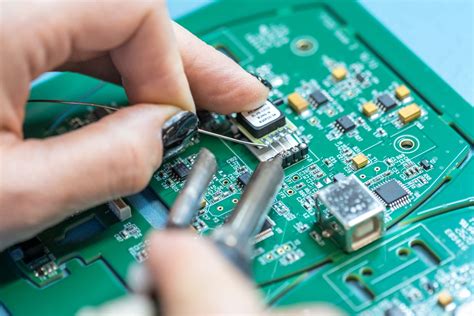
Best Practices For Flex PCB Manufacturing Using KiCad 7
In the realm of electronics design, the advent of flexible printed circuit boards (PCBs) has revolutionized the way engineers approach complex projects. With the release of KiCad 7, a powerful open-source electronics design automation suite, designers now have enhanced tools at their disposal to create and optimize flex PCBs. To ensure successful manufacturing, it is crucial to adhere to best practices that leverage the capabilities of KiCad 7 while addressing the unique challenges posed by flex PCBs.
To begin with, understanding the material properties and mechanical constraints of flex PCBs is essential.
Unlike rigid PCBs, flex circuits are designed to bend and twist, which necessitates careful consideration of the materials used. KiCad 7 offers a comprehensive library of materials and components, allowing designers to select appropriate substrates and conductive materials that can withstand the mechanical stresses encountered in flexible applications. By utilizing these resources, designers can ensure that their flex PCBs maintain integrity and functionality throughout their lifecycle.
Moreover, the layout of a flex PCB requires meticulous attention to detail.
In KiCad 7, designers can take advantage of advanced routing tools that facilitate the creation of complex trace patterns while minimizing the risk of mechanical failure. It is advisable to use curved traces instead of sharp angles, as this reduces stress concentrations that could lead to cracking or delamination. Additionally, maintaining consistent trace widths and spacing is crucial to prevent impedance mismatches and signal integrity issues. KiCad 7’s design rule checker can be employed to verify that these parameters are adhered to, thus enhancing the reliability of the final product.
Transitioning from design to manufacturing, it is imperative to collaborate closely with fabricators to ensure that the flex PCB can be produced efficiently and cost-effectively.
KiCad 7 supports the generation of industry-standard Gerber files, which are essential for communicating design specifications to manufacturers. By providing clear and detailed documentation, designers can minimize the risk of errors during fabrication. Furthermore, engaging in early discussions with fabricators can help identify potential challenges and allow for adjustments to the design before production begins.
Another critical aspect of flex PCB manufacturing is the consideration of environmental factors.
Flex circuits are often used in applications where they are exposed to varying temperatures, humidity levels, and mechanical stresses. KiCad 7 enables designers to simulate these conditions and assess the performance of their designs under different scenarios. By conducting thorough simulations, potential issues can be identified and mitigated before the manufacturing stage, thereby reducing the likelihood of costly rework or failures in the field.
Finally, testing and validation are indispensable steps in the flex PCB manufacturing process.
KiCad 7 provides tools for creating test points and designing test fixtures, which facilitate comprehensive testing of the final product. By implementing rigorous testing protocols, designers can ensure that their flex PCBs meet all performance and reliability requirements. This not only enhances the quality of the product but also instills confidence in end-users.
In conclusion, the successful manufacturing of flex PCBs using KiCad 7 hinges on a thorough understanding of material properties, meticulous design practices, effective collaboration with fabricators, consideration of environmental factors, and rigorous testing. By adhering to these best practices, designers can fully exploit the capabilities of KiCad 7 and deliver high-quality flex PCBs that meet the demands of modern electronic applications.
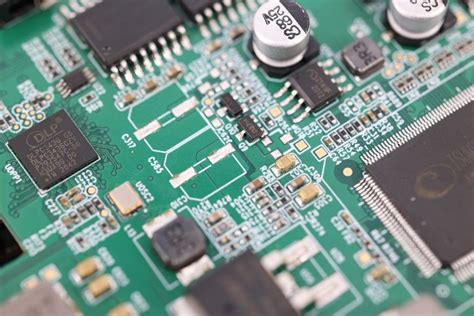
Troubleshooting Common Issues In KiCad 7 Flex PCB Projects
In the realm of electronic design automation, KiCad 7 has emerged as a powerful tool for creating flexible printed circuit boards (PCBs). However, as with any sophisticated software, users may encounter various challenges during the design process. Understanding these common issues and their solutions can significantly enhance the efficiency and success of your flex PCB projects.
One of the primary challenges in designing flex PCBs with KiCad 7 is managing the unique mechanical properties of flexible materials
. Unlike rigid PCBs, flex circuits must accommodate bending and twisting, which can introduce stress points that may lead to circuit failure. To address this, it is crucial to incorporate design rules that account for the mechanical flexibility of the substrate. For instance, ensuring that traces are routed with smooth curves rather than sharp angles can help distribute mechanical stress more evenly. Additionally, using teardrop pads at via and trace junctions can further mitigate stress concentrations.
Another common issue arises from the stack-up configuration of flex PCBs.
Flex circuits often involve multiple layers, including rigid sections, which can complicate the design process. In KiCad 7, it is essential to accurately define the layer stack-up to ensure proper functionality and manufacturability. This includes specifying the correct materials, thicknesses, and adhesive layers. Misconfigurations in the stack-up can lead to issues such as impedance mismatches or mechanical failures. Therefore, thorough verification of the stack-up settings before proceeding with the layout is advisable.
Transitioning to the electrical design aspect, signal integrity is a critical consideration in flex PCB projects.
The flexible nature of the substrate can introduce variations in trace impedance, potentially affecting high-speed signal performance. To mitigate this, designers should pay close attention to trace width and spacing, as well as the dielectric properties of the substrate. KiCad 7 offers tools for simulating signal integrity, allowing designers to identify and rectify potential issues before fabrication. Utilizing these simulation tools can prevent costly revisions and ensure optimal performance.
Moreover, thermal management is another area where designers may encounter difficulties.
Flex PCBs, due to their thin and flexible nature, can be more susceptible to thermal issues compared to their rigid counterparts. In KiCad 7, it is important to consider the thermal properties of the materials used and incorporate adequate thermal reliefs and vias to dissipate heat effectively. Failure to address thermal management can lead to overheating and potential damage to components or the substrate itself.
In addition to these technical challenges, documentation and communication with manufacturers are vital components of a successful flex PCB project.
KiCad 7 provides comprehensive tools for generating fabrication outputs, such as Gerber files and assembly drawings. However, ensuring that these documents accurately reflect the design intent and include all necessary details is crucial. Clear communication with the manufacturer regarding specific requirements, such as bend radius and flex-to-rigid transitions, can prevent misunderstandings and manufacturing errors.
In conclusion, while designing flex PCBs in KiCad 7 presents unique challenges, understanding and addressing these common issues can lead to successful project outcomes. By considering mechanical properties, stack-up configurations, signal integrity, thermal management, and thorough documentation, designers can leverage the capabilities of KiCad 7 to create reliable and efficient flex PCB designs. As technology continues to advance, staying informed about best practices and potential pitfalls will remain essential for achieving excellence in flex PCB design.